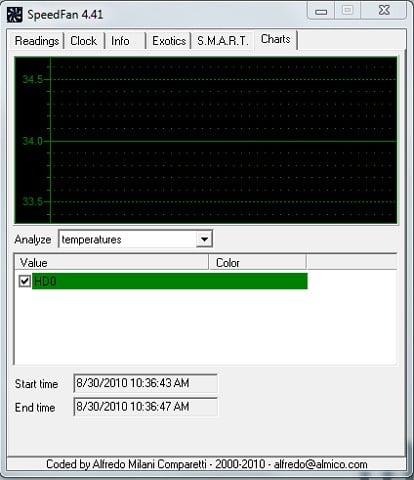It has been a while, I'll admit. I'm back though with another question for all you wonderful tech geniuses!
Today, for whatever reason, my PC fan(s) decided they needed to work overtime. They became excessively loud earlier in the day and are now fluctuating. Normally they are near silent.
I can't understand why. I have no scans running, no memory-hogging applications open, nothing. Just the desktop. There are no widgets on the desktop. No eye-candy. Standard default with a few icons.
I have checked task manager and nothing seems out of the ordinary. I have opened my system unit and blown any dust out of the fan. I have let it sit, and I have restarted several times.
I have a graphics card and 4gigs of RAM. What could possibly be causing my fans to act in such a manner?
Is it time for a fan upgrade? I've been advised to do so in the past but haven't had any problems until now, so saw no point.
Anyway, just wondering if you lot might have an idea as to what could be causing the fans to be so noisy all of a sudden.
Appreciate any input. Thanks in advance.
-TomHax
 #
#