I need to overclock my Q6600 to about 2.8 Ghz. Does anyone know how to do this in a way which is not too complicated?
Cheers
|
|
|
Gavin / xpd / FastRaccoon / Geek of Coastguard New Zealand

timmmay: This seems like like giving a Chihuahua steroids... sure it'll be bigger than it was, but it's still just a Chihuahua.
You might get a bit more CPU performance, which may or may not translate to real world performance, but I/O will still slow things down.
michaelt: I just bought a second-hand E6600 system a month ago, and was able to overclock it from 2.4GHz to 3.0GHz on stock cooling, while reducing temperatures (but I think I was lucky). I'd never overclocked before, but it was much easier than I expected.. The Q6600 seems to just be a quad-core version of this (but the extra cores will increase heat, so it'll be harder for you).
Download CPU-Z and check the memory ratings of all your RAM sticks (DDR2-667, DDR2-800, etc). Remember the lowest one.
Download a program called 'OCCT'. It'll let you test the stability of your overclock. Go into the settings and set the maximum CPU temperature to 60 degrees. Run the automatic 1 hour CPU test beforehand, and check that your system's stable and how high the temperatures go.
Go into the BIOS, set the VCore to ~1.3V (for now), and set your FSB to 311 (2800MHz divided by 9). Set your RAM speed to the highest setting below its rating (If your RAM is DDR2-800, then the DDR2-667 setting should be DDR2-778 by now, so use that). You'll be able to go up to 2.88GHz (FSB 320) on that setting without overclocking your RAM (I used 3GHz (FSB 333), and have my DDR2-800 running at 833).
Go into Windows, open OCCT and run it again. If it's stable (or the temperature reaches 60 degrees), try dropping your VCore a bit to reduce power/heat (I have mine at the lowest setting, and it's stable at 3GHz) or further increasing frequency. If it gives you an error (or your computer crashes), either increase your VCore or reduce the frequency. Once you're happy with your results, run OCCT for 12 hours to double-check.

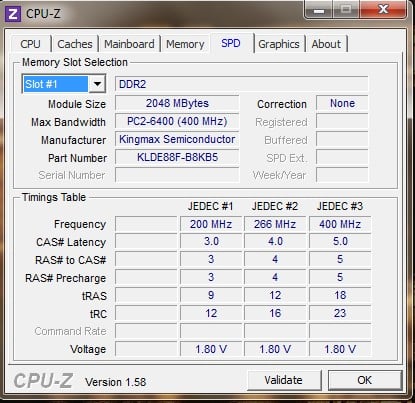
The Q6600 is a very solid cpu (remember the Q means quad core) and there are decent gains from overclocking it.
Most Q6600's can do 8x400 = 3.2ghz (default is 8x266 = 2.4ghz), you need to use a better cooler than the stock one though but with options like the $50 cooler master 212 it's no problem.
Currently the best bang/buck new intel cpu is the i5 2500K, I would go as far as to say if you have a Q6600 or Q9xxx then currently it's not worth upgrading to an i5 2500K as there is not a big enough performance increase. Throw a $50 aftermarket cooler on the Q6600 overclock it and wait for next gen.
goodboy:
P.s Whenever my Cpu is at minimal load the Clock multiplier decreases to 6.0 which puts the clock at around 1.7Ghz. Any reason why it does that? A power saving feature perhaps?
|
|
|
