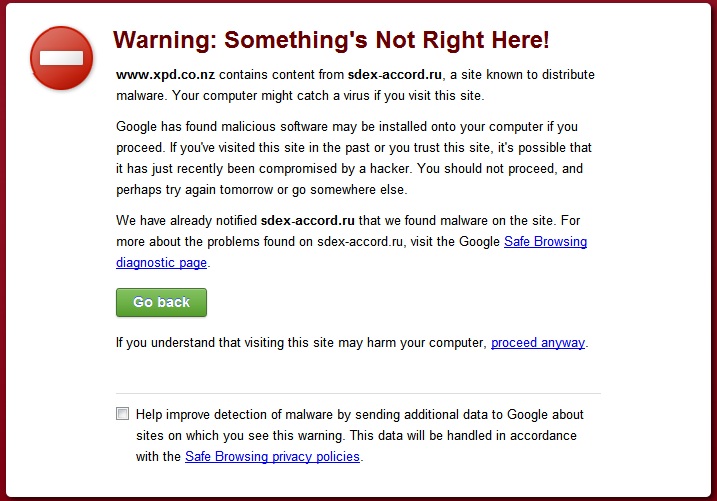My website recently got "infected" with some dodgy code from a theme or plugin I installed (Wordpress), which was causing some users to be redirected to dodgy .ru sites. However I could browse all my site without issue and could not locate any dodgy code.
In the end I blew it all away and started afresh. Even recreated the database from scratch.
All seemed well until about an hour ago when my wife tried to visit my site via a link I posted on Facebook, and she started getting the Google/Firefox malicious website warning - but the URL showing was not mine. She typed in my website directly into the address bar and got the same message.
I used CCleaner to flush out any crap temp files etc and ran a full virus scan - now she can goto my site directly but using links, she gets the warnings again.
A friend on Twitter tried for me also on his Mac - Firefox gave the warning page. Safari on his Mac and iPad did not have any issues.
Yet this whole time Ive been browsing the site via direct connections and via links on Firefox with no problem.
Ive checked my DNS records etc and theyre all pointing to correct servers and hosts.
I cant work out why some peoples browsers are reporting my site as malicious.... I could say its Facebooks linking thats the issue but my friend wasnt using their links......
Any ideas where to look ? Or should I just ignore it and hope it goes away over the next few days.....