|
|
|
Please support Geekzone by subscribing, or using one of our referral links: Quic Broadband (free setup code: R587125ERQ6VE) | Samsung | AliExpress | Wise | Sharesies | Hatch | GoodSync


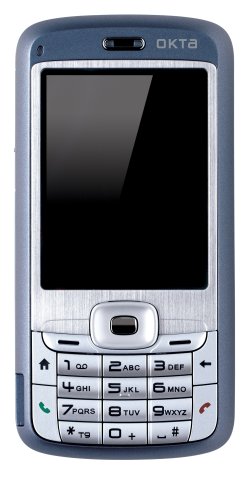
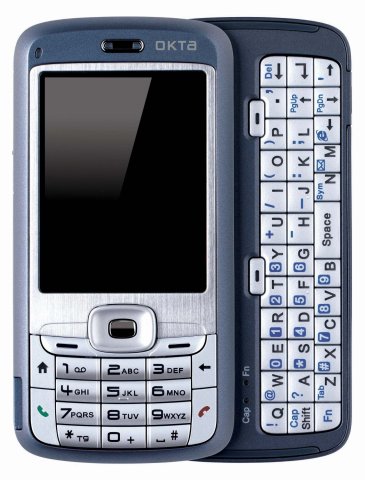
Please support Geekzone by subscribing, or using one of our referral links: Quic Broadband (free setup code: R587125ERQ6VE) | Samsung | AliExpress | Wise | Sharesies | Hatch | GoodSync
Please support Geekzone by subscribing, or using one of our referral links: Quic Broadband (free setup code: R587125ERQ6VE) | Samsung | AliExpress | Wise | Sharesies | Hatch | GoodSync
Please support Geekzone by subscribing, or using one of our referral links: Quic Broadband (free setup code: R587125ERQ6VE) | Samsung | AliExpress | Wise | Sharesies | Hatch | GoodSync
Suddenly my Titan looks very old.
eeny meeny miiny moe.......
I read that the 'touch' feature only allows you to access the particular app you want, but to actually use the programme you still need to pull out the stylus - is this true with texting? Also dissapointed to hear no wi-fi.
The BOSS looks very practical but is the BOSS an improvement over the Titan?
paradoxsm: The Titan is the full blown "PDA" with a touch screen" but with no phone keypad or slide out keypad.
nzbnw:paradoxsm: The Titan is the full blown "PDA" with a touch screen" but with no phone keypad or slide out keypad.
nzbnw
nzbnw:paradoxsm: The Titan is the full blown "PDA" with a touch screen" but with no phone keypad or slide out keypad.
nzbnw
Please support Geekzone by subscribing, or using one of our referral links: Quic Broadband (free setup code: R587125ERQ6VE) | Samsung | AliExpress | Wise | Sharesies | Hatch | GoodSync
paradoxsm: The Touch is a weird but cool hybrid of both. With the appearance of a basic PDA with touch screen + stylus but there is "phone keypads" on the screen. The "touch" functions are more just to do simple "daily" tasks but there is a very capable full blown PDA underneath all this,
Smartphones and PDAs all run the same applications but there are various restrictions like the smartphone not having a touch screen disables clicking on buttons inside an application for example. The first two "context menus" are indexed to the two smartphone softkeys.
Please support Geekzone by subscribing, or using one of our referral links: Quic Broadband (free setup code: R587125ERQ6VE) | Samsung | AliExpress | Wise | Sharesies | Hatch | GoodSync
riahon: The BOSS looks very practical but is the BOSS an improvement over the Titan?
Please support Geekzone by subscribing, or using one of our referral links: Quic Broadband (free setup code: R587125ERQ6VE) | Samsung | AliExpress | Wise | Sharesies | Hatch | GoodSync
paradoxsm: Is that menu as jittery as the video suggests? I have not been able to even find how to access it on this one, I never found the fancy stuff in vista either so maybe i'm just dumb!
Please support Geekzone by subscribing, or using one of our referral links: Quic Broadband (free setup code: R587125ERQ6VE) | Samsung | AliExpress | Wise | Sharesies | Hatch | GoodSync
|
|
|
