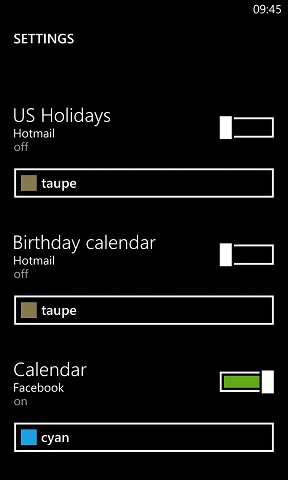I have my Windows Phone linked to my Microsoft account, as required. Over the years, using Windows Phone 7, Windows Phone 7.5 and so on it seems Microsoft thought it was a great idea to sync my Contacts information (grabbed from Twitter, LinkedIn, Facebook) into my Microsoft Account.
Now I have a Microsoft Account with loads of contact that I have no interaction with, little interaction, some interaction and so on... I understand they probably do it because they need it to make sure communications through the People Hub works, but... I would understand if that was on the phone itself, not on my cloud-stored Microsoft Account.
One thing that is really annoying (and for some time) is the calendar being loaded with everyone's birthday. That's ok (to an extent) but what is not ok is the annoying default reminder triggered every day for two, three of more contacts having a birthday on that day.
Is there any way to batch update those birthday entries to have no reminder and make sure future birthdays are added without a reminder?
Most interesting would be the option to have all the features on the phone without sending my contacts information to my Microsoft Account.