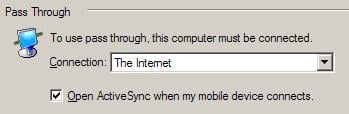Hi!
I am new to this forum ...
Ever since I got my XDAII, I've been trying to connect to the Internet through my ActiveSync. But I have not had any success. I've gone through all the forums on the subject but still I couldn't get it to work. Some say it might have something to do with my carrier. But I've changed to T-Mobile and it still doesn't work.
Do you have a STEP-BY-STEP guide on how to do this?
I'd appreciate your help ... by the way ... thanks for the guide is setting up ActiveSync via Bluetooth ... I got it to work!