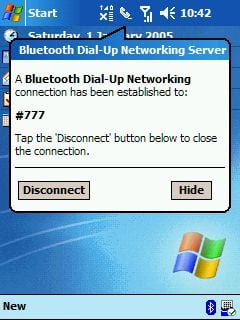I am very frustrated trying to get an Internet connection working over bluetooth for this device. Here are a few questions:
(1) Can anyone confirm or deny that the PAN User Driver works on this device, against Windows XP running the WIDCOMM/Broadcom latest Bluetooth stack?
(2) I found that after long periods of either the PC or the device sitting idle, I have to restart the bluetooth services on both. As in, I have to disable and then re-enable the bluetooth radios/connections. Anyone else?
(3) After setting up a network connection in Bluetooth Manager, the phone pops up a windows saying "Connection to: BT Network Access Using: Bluetooth Null Modem" However, I am trying to use a PAN connection, not a LAP connection! Is this normal on the VX6600? I assume this means that even if I do get things working I will be limited to 115kbps ?
(4) The Dialing settings have a phone number "Connect" entered, by default. The connection never seems to complete. Any clues?
 #
#