Note: Kies has already been uninstalled.
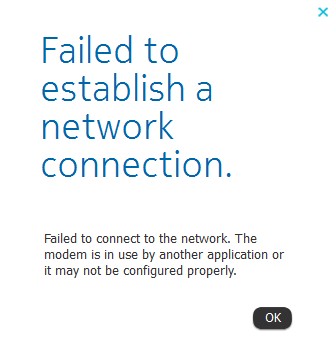
|
|
|
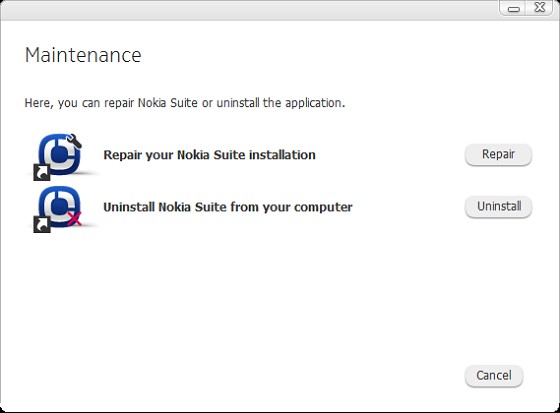
 . Maybe I'll have yet another try in a day or so when I get home again.
. Maybe I'll have yet another try in a day or so when I get home again. lyonrouge:
Have you installed any other desktop application that has modem support?
Sony Xperia XA2 running Sailfish OS. https://sailfishos.org The true independent open source mobile OS
Samsung Galaxy Tab S6
Dell Inspiron 14z i5
|
|
|
