|
|
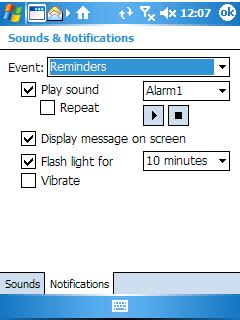
Please support Geekzone by subscribing, or using one of our referral links: Samsung | AliExpress | Wise | Sharesies | Hatch | GoodSync | Backblaze backup
Hoosein: Hi
I have a similiar problem with my Apache. At times the alarm does not even go off .
Can't wat for Telecom to come out with a new PDA device. Does anyone know if Telecom is planning to reelase any new PDA devices in teh near future?
freitasm:
Uncheck the Repeat box to stop the sound going forever. Also the reminder pop up goes away after a few seconds, but it leaves a bell in the top bar, sign that a reminder alarm was fired. Tap on that bell and the window/pop up will show up again.
Another option is to look at the LEDs. With Flash Light option set the charging indicator it will be flashing yellow for the specified time.
Please support Geekzone by subscribing, or using one of our referral links: Samsung | AliExpress | Wise | Sharesies | Hatch | GoodSync | Backblaze backup
freitasm: Are you running taskbar programs such as MagicButton? MagicButton for example completely rewrite the taskbar, and depending on its configuration it will hide all icons on the right from the signal indicator - including the reminder bell.
Please support Geekzone by subscribing, or using one of our referral links: Samsung | AliExpress | Wise | Sharesies | Hatch | GoodSync | Backblaze backup
It's the first program I install in any Pocket PC: www.trancreative.com.
You can configure it to start with the soft reset, and (X) actually closes programs. You can set exceptions to this if you want. Tap and hold the (X) and you will change between taskbar and normal bar. Tap Home to go back to Today screen, and tap and hold Home to configure the program.
This is the Tao of MagicButton. All you need to know.
Please support Geekzone by subscribing, or using one of our referral links: Samsung | AliExpress | Wise | Sharesies | Hatch | GoodSync | Backblaze backup
freitasm: On MagicButton you can change its behaviour to show a certain number of icons in the taskbar. You can fiddle with that to see if it makes any difference.
|
|
