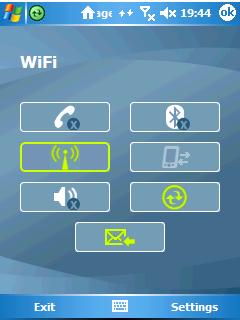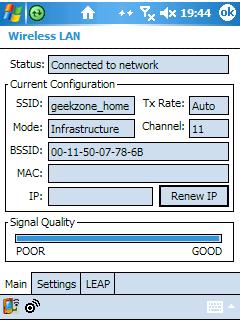hi guys, just a few quick questions..
with connecting the Apache to my PC via wifi,
i dont have a wifi router .. and dont have a lot of money so i was thinking
- can i buy an PCI wifi card for my pc and use ad-hoc mode ?
or will i need a wifi router for them to be able to communicate
is there any advantages of doing it one way over the other ? apart from obviously with a router i could have multiple wifi devices.
- is the range the same for a PCI wifi card ? - will i get 50metres+ on it ?
thanks guys :-)
oddly my apache seems a LOT slower than my Harrier
- if i get rid of my apache .. and buy a wifi card for the Harrier, is the range the same with the sdio wifi cards ?
 #
#