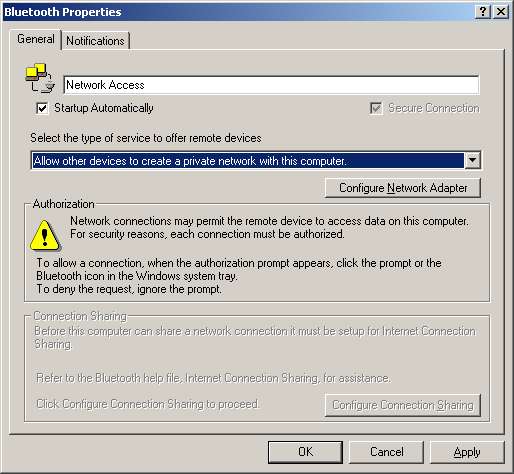If anyone can solve this then they will be the first. This has been posted on lots of other forums. Here goes....
I have a Windows XP desktop connected via Ethernet to Windows 2000 server
I have a TDK (Go Blue) USB Bluetooth adaptor in the desktop
I can connect my IPAQ (H5550) via Bluetooth to the desktop.
I can see/use files on my C: drive with the IPAQ IF they have been 'shared'
I can see the network volumes and other Windows XP machines on the network.
I CANNOT access files on the network with my IPAQ i.e. piggy back my Desktop LAN connection using Bluetooth.
The Bluetooth network (when running) says that the Windows Client is available so I should be able to login from my IPAQ ???
HELP !!!!!!!!!!
 #
#