|
|
|
ShinyChrome:
One thing I will say is your mileage depends on your GPU; AMD definitely just seems to work in general, Nvidia not so much
Fair call. I have a Radeon RX 6900XT in that machine so it's fine. I have no idea about running NVDIA.
KiwiSurfer:
cddt:
KiwiSurfer:
Interesting, Steam on Linux refuses to download/install this game. Do you sideload it somehow or run it outside of Steam?
Direct from Steam.
Do you mind finding out which edition of AoE2 you have? There's a number of editions and I wonder if only some of them has been ported. I have those ones:
Both Age of Empires II : HD Edition and Age of Empires II Definitive edition work fine for me, just installed them on Cachyos (Arch linux) with the option steam play enabled for all games and they worked fine. AMD machine, they ran happily (if very slowly) on the built in iGPU and nice and fast on the dedicated gpu.
I thought I'd share something interesting sorta related to this, since it wasn't something I knew a whole heap about; I've been trying out local game streaming from my Bazzite PC to my ROG Ally X (still running Windows 11, totally backwards I know...). While this sounds kinda needless on the face of it, it actually is a great way to play a console type game (something better with a controller) with all settings maxed but in a truly portable form factor for a more flexible/relaxed way than being tethered to a desk/TV etc.
While there are some interesting apps out there I'm keen to give a go at some point in the future (namely Apollo/Artemis), without even trying I stumbled upon the native Steam Remote Play feature... I randomly opened Steam on my Ally with my main PC idling and I could see all of the games installed on my PC appearing locally on the ROG as playable, except the usual Play button was replaced with Stream. I actually don't remember if I had to enable it (there is a setting for Enable Remote Play in Steam > Settings), but for zero effort, I thought I'd give it a try.
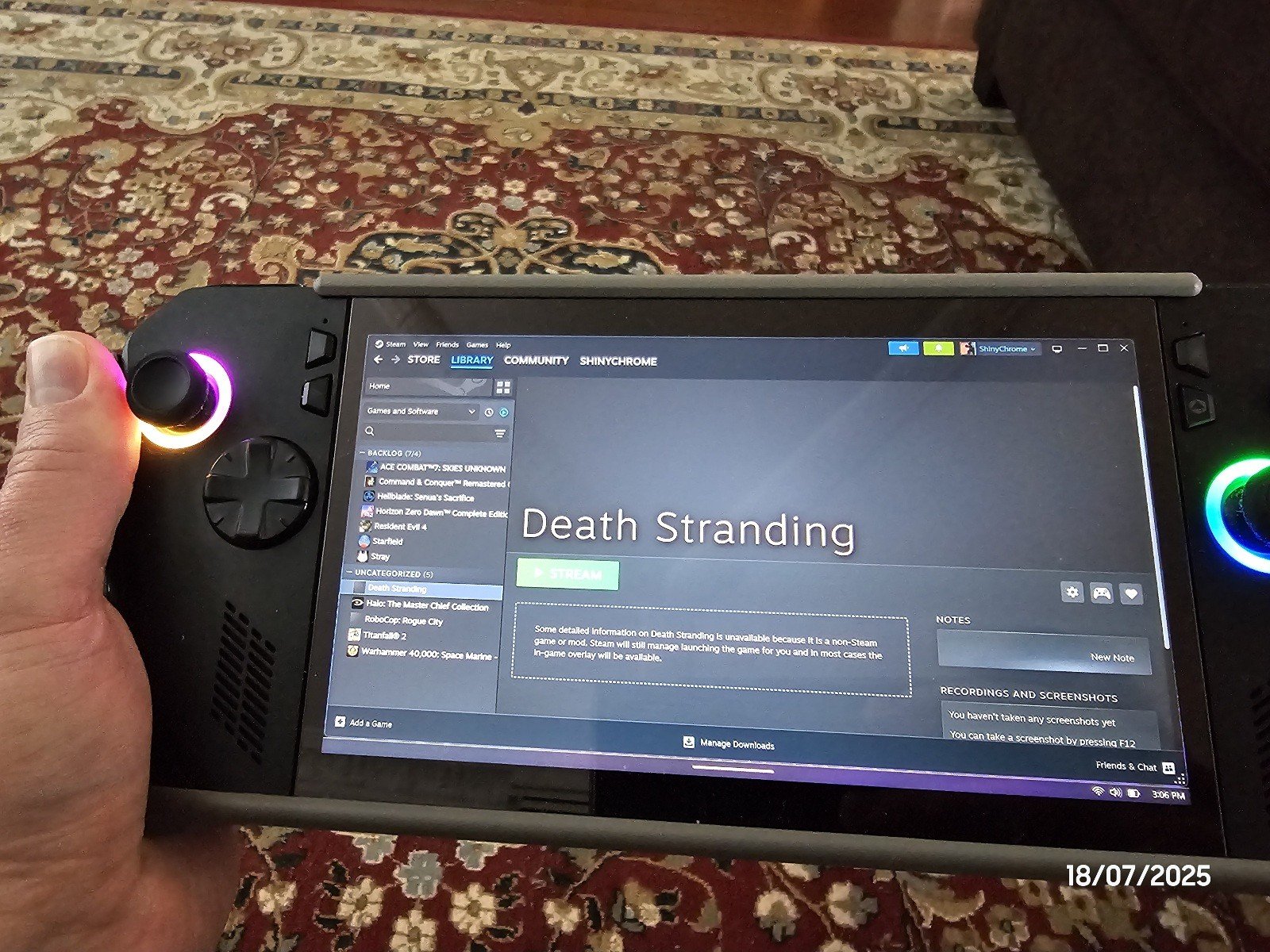
So with my PC idling in another room, both devices connected to the same network (both by a WiFi 6 connection, neither having a particularly strong signal), I sat on my living room couch and fired up Death Stranding (since I'm currently working my way through my backlog). This started up the game on both machines as shown below, and all I had to do was enter a pin shown on my PC first, then I was in the game like it was installed locally.
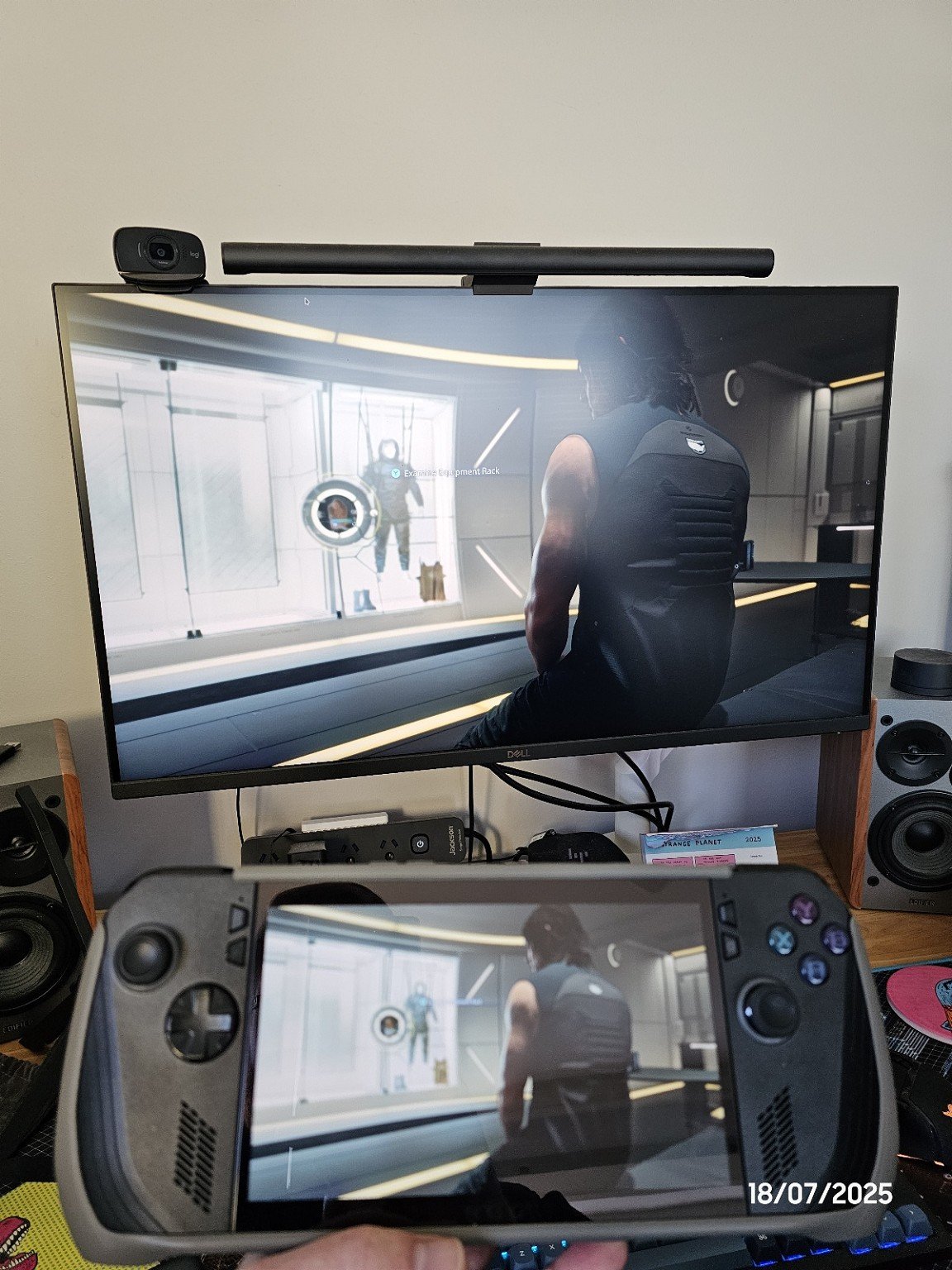
Performance was excellent, and barring a few occasional frame drops from network lag, there was no perceptible latency issues (at least ones I could notice haha). And the neat part is because my Ally wasn't really doing anything other than playing a streaming video feed while sending input commands, playing a more demanding game like Death Stranding only dropped my battery ~10% for a whole hour of play.
You also get a neat little overlay for remote controlling the PC, which I haven't messed with, but found out about when, as per the on-screen prompt, I had accidently triggered it while trying one of Death Stranding's many little button-press-minigames...

The only real bugbear apart from the very occasional lag hits was a more general issue to Bazzite/Linux; when you are playing with a controller input, I had to disable Automatic Sleep otherwise it would literally go to sleep in the middle of a game! Apparently controllers aren't treated in the same way as mouse/keyboard, so you need to either move the mouse/keyboard occasionally, or do as I did.
TL;DR: for no real configuration effort, and what I consider to be very average network conditions, Remote Play worked great! I'm quite getting used to being able to play like this, even if it is more of a faff to have my PC running at the same time.
One neat little trick I forgot to mention is using Steam's ability to manage non-Steam applications, which is why Death Stranding above has none of the usual library graphics... its actually from the Epic store!
I got it during one of Epic's free game giveaways so didn't particularly want to buy it again... I downloaded it from Epic using the Heroic Launcher, which is an excellent app for managing GoG/Epic games on linux btw.
Why you would do such a thing is to take advantage of Steam's QoL features like mangohud, controller management... and as I discovered above, also allows you to stream non-Steam games too!
While this is not explictly OS related, I thought it might be helpful for anyone wanting feature parity on linux to know that all this is possible (and easy!) using one of the many distros.
Yes you can steam remote play most things, even over the internet which works very well if both ends are on fibre. I have used it to do remote control of desktop a few times. They made it a bit harder now, you have to verify with pin on the client even if you have logged in fully with you account which is a bit awkward when you’re some km away. Once it’s verified it stays that way till you remove it.
If you see some online posts to use moonlight/sunlight whatever it’s called now, instead of steam play it’s usually because they’ve never got it to work properly locally. It’s already 90% of the quality and it works out of the box over the net thru steams negotiation servers.
I’ve played fps games at 1080p 120fps at reasonable latency 11ms or so and it’s quite good. Just remember to not touch anything running at admin level, you will lose control as steam doesn’t run remote at same level. RDP works though.
I’ve not seen the sleep bug on deck or pc usually the game or video playback stops it.
|
|
|
