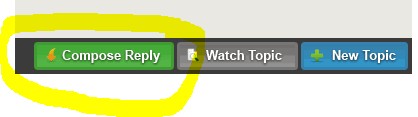So as a procrastination for my exam study, I decided to hook my ps3 up to my ACER v233H computer monitor (specs here)
I got myself a hdmi to dvi-d cable, plugged everything up and started it up.
The message I got on my monitor was along the lines of signal not supported. :(
The monitor has HDCP support along with full HD (1080p) support, so I thought the two should work well together. Any ideas? I changed the setting to HD on the ps3 prior to plugging it into the monitor.