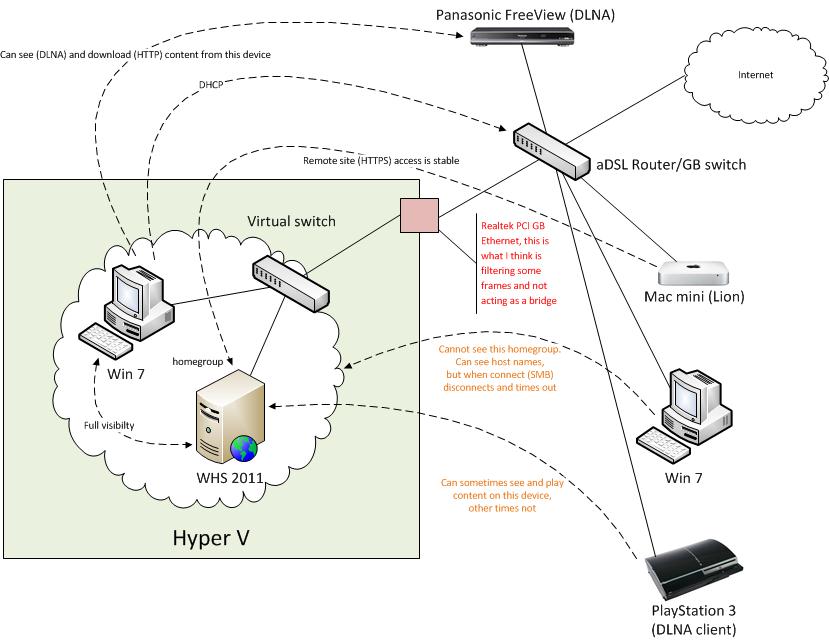I have a Windows Home Server 2011 as a VM in Hyper-V. On the same virtual switch I have a Win 7 VM. The two can see one another and can see machines on the physical network, however, machines on the physical network have sporadic visibility of WHS. I tried different switch arrangements and noticed that connection was stable for the first minute of so after the adapter was connected. So I'm wondering if promiscuous mode is needed on the adapter to let traffic through, and if so, how would I enable it? Perhaps I need a different adapter that automatically allows it?