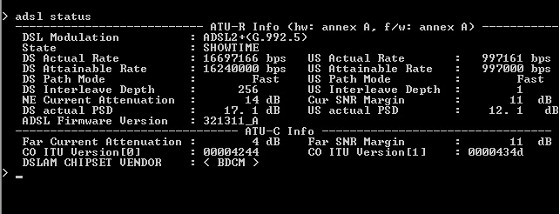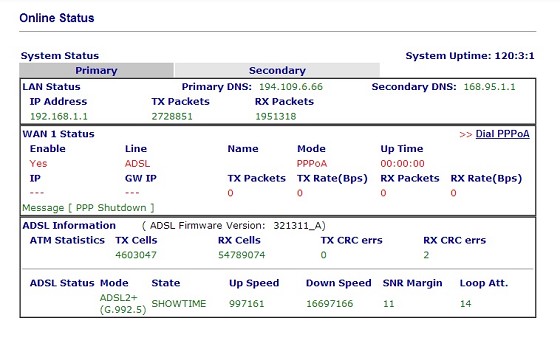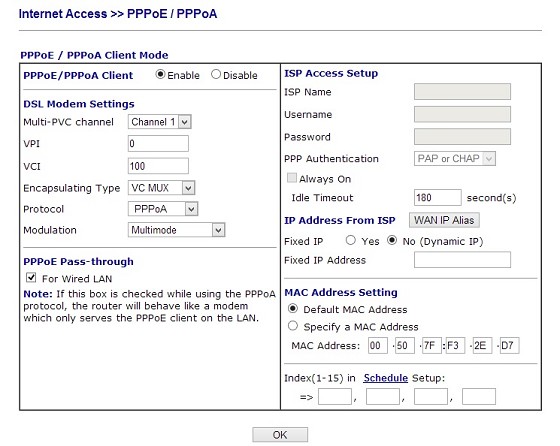RTA 1320 half bridged to TP Link 1043ND (Gargoyle 1.4.7)
Recently had a few days of constant internet dropouts, would be fixed by power cycling modem and router. But issue would return fairly shortly. Decided it would be time to replace the old RTA 1320 and just get a Vigor 120 and bridge it to the 1043ND as had been getting inconsistent and sub par speeds for a while.
New Setup:
Draytek Vigor 120 bridged (PPoA to PPoE) to TP Link 1043ND (Gargoyle 1.4.7)
Speeds much improved and more consistent, simple setup (PPPoE Pass Through
box on vigor 120 ticked and then doing PPoE authentication on Gargoyle see screenshot of settings)

Still however every 2 days, usually when i wake up in the morning there is no internet connectivity from any devices, i can still connect to the router and modem fine, when i check both seem to still be connected fine, Gargoyle shows same WAN IP address but i cannot browse any websites etc.
Re saving the gargoyle routers settings (no changes) picks up a new IP from Vodafone (WAN ip address in the status view on gargoyle) then all works fine again for a couple of days.
This has been happening for the past week, no idea what is going on.