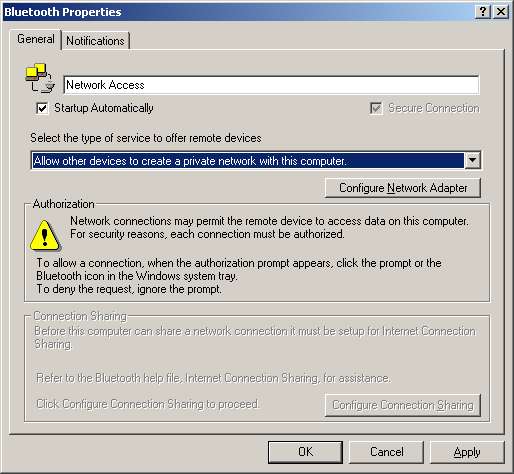I've been trying to connect my Desktop to my Laptop via Bluetooth, and with mild success. On my Desktop, I'm using the MS stack (in xp2), and on my Vaio laptop I'm using widcom (kingston dongle). Having only used BT on my desktop before to sync my nokia to my comp with no problems, I felt fairly confident I could do this. I found a guide at http://www.conniq.com/Windows-networking/Bluetooth_PAN_xp-setup_02.htm that I followed, and by the end of the guide, viola, it was up. Both comps could see each other in My Network Places > Microsoft Windows Network > Workgroup. The shared folders where there as well. Then I got ahead of myself and started fiddling with the bt network ip address's, trying to get ICS working. Really, I don't care about ICS that much, I just thought it would have been cool. By the time I did all, and having thus gave up, the bt network was no longer working. I took out the bt, uninstalled the drivers, etc, and then started again from step one, expecting it to work, be able to see each other, and be satisfied. Well, having following the guide I posted above, and other guide's I've seen around, the two comps are in fact connected but cannot see each other in the network.
Now when I go my network place >>> Workgroup, it just has the name of its own computer on it. For example, when it worked the first time, I could see PC1 and PC2 under workgroup. Now, PC1 onlys ee's PC1, and PC2 only see's PC2. The funny thing is, when I click my bluetooth icon on PC1, join a personal network, it will search and detect PC2, and I click connect, and it says connection successful. The bluetooth network connection is up at 1.0Mbps, with strong signal. Same with PC2, since it uses Widcom, under LAN or High-Speed Internet, it says the bluetooth network is connected, shared. Both have ip address that start with 169.254.*.* (the last 2 vary slightly), and no problems are detected on any computer. But I can't see my shared files!
What did I do wrong??? Someone please help me. I was so looking forward to being able to sync these 2 computers together for school. Thanks a ton for any advice.
 #
#