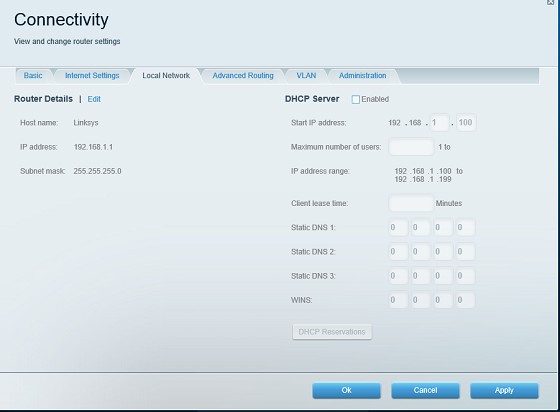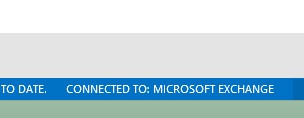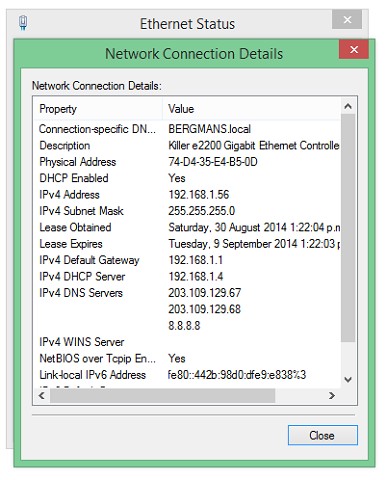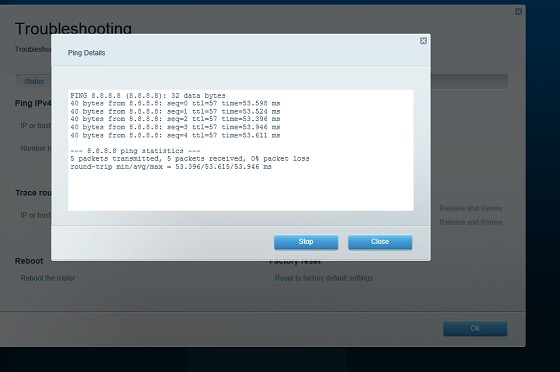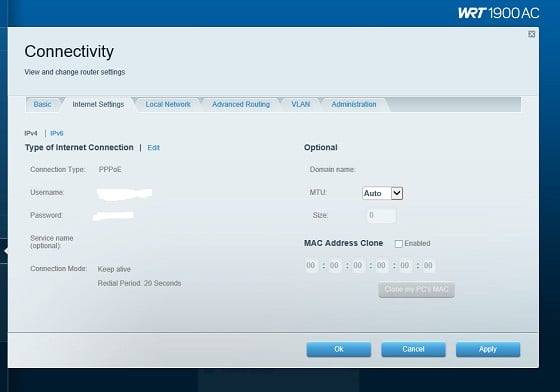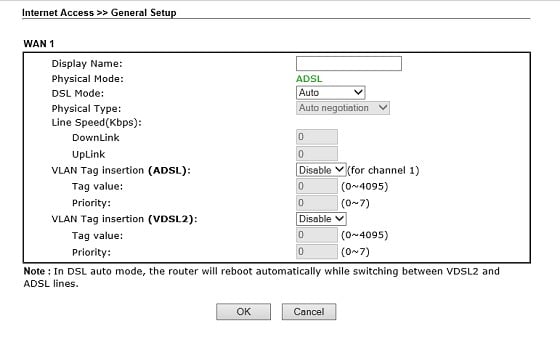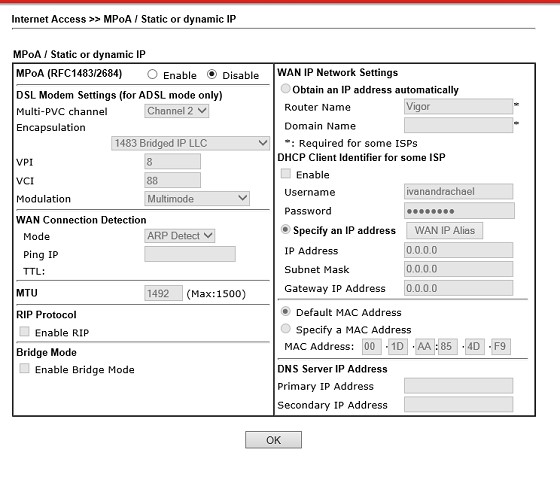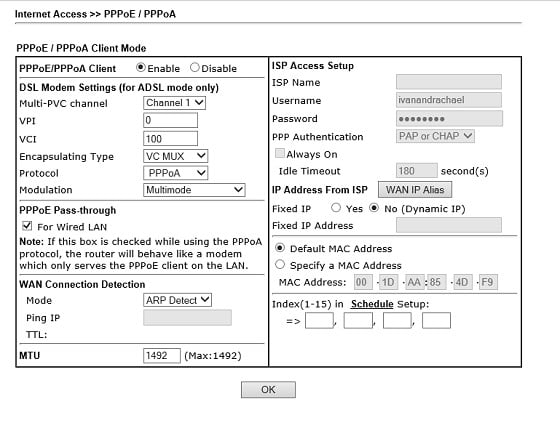I am trying to solve a problem with the above combination. Basically I have lots of devices which share my adsl connection. At the heart is a Windows server 2012 essentials with DNS and DHCP roles enabled. The gateway has the standard 192.168.1.1 address and the Server is static on 192.168.1.4, same subnet. This has worked peachy until recently when I wanted to add a flash new router. I bridged the Draytek (which had been working fine as a modem router, good connection speed etc) by ticking the bridge PPPoE box, and added the Linksys to network by plugging the Draytek Lan port into the WAN of the Linksys and putting in appropriate password. The Linksys duly connects to the internet and it looks like a perfect connection. All my PC’s say they are connected to the internet. I can send and receive emails, but I cant get any internet to work. I have disabled DHCP on both the modem and router, so only the Server is giving out addresses. When I look at the network connections on each machine they look fine. When I restore the Draytek in a non-bridged mode and remove the Linksys all is fine.
What am I missing?
Cheers Ivan