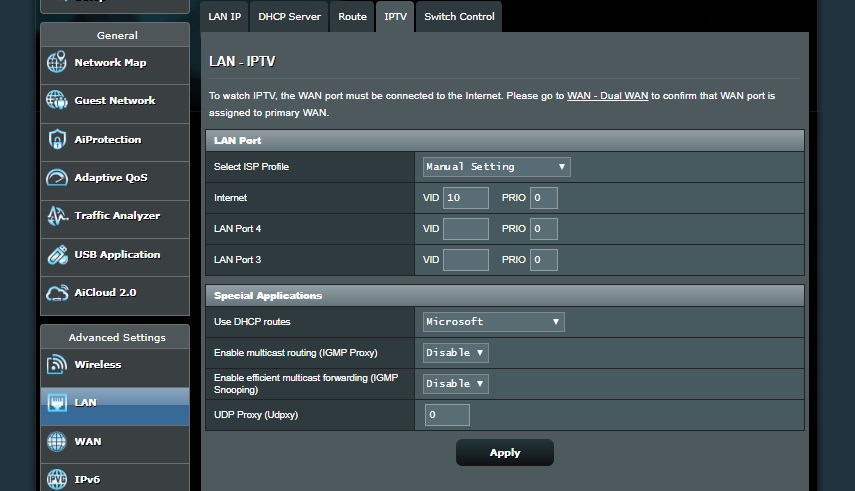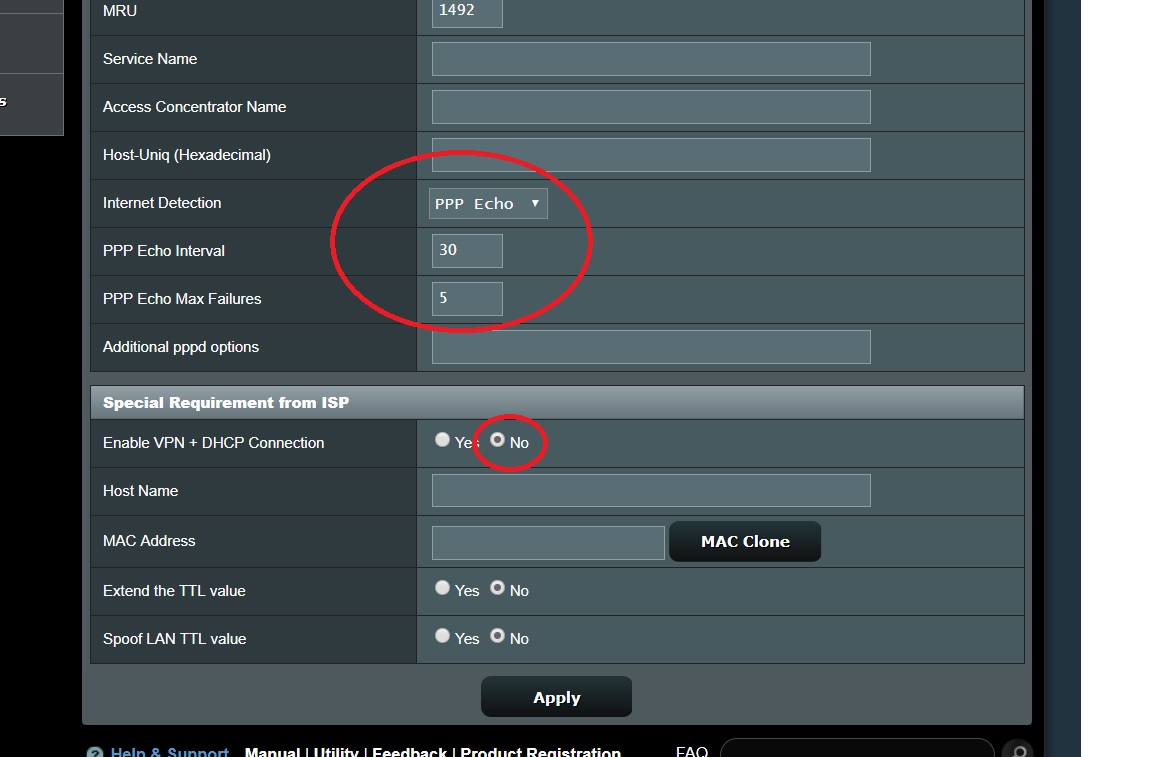Hey all thanks for chiming in
My new router keeps disconnecting every 10 seconds. The internet works for 30 sec then stops, connects then stops over an over.
Router - ASUS RT-AC68U AC1900 on a slingshot connection. This is my second attempt with this model. I have tried the router at 2 different houses with sling shot connections. i have also returned the router an got a replacement to find the same issue.
I have Spoke to my isp an they say they cant see Any wan disconnection wan side. Using wifi or Ethernet i get the same problem.
Router im using : https://www.pbtech.co.nz/product/NETAS4068/ASUS-RT-AC68U-Gigabit-WiFi-Router-Dual-Band-Tri-St
The settings im using are from pb tech: https://www.pbtech.co.nz/ASUSISPSettings Fibre / UFB Configuration for ASUS RT-AC5300/RT-AC88U/RT-AC3200/RT-AC87U/RT-AC68U/RT-AC58U/RT-AX88U (Spark / 2degrees / Slingshot)
I have set up the lan wan etc. i have checked with my isp and my pppoe user name an password is right.
WAN - manual setting u have put in PPPOE username and password, MTU 1492 MRT 1492
LAN - IPTV to 10 , 0
I have Updated the firmware to version RT-AC68U_3.0.0.4_384_32799
Any thoughts would be helpful, Thanks :)