I've noticed that there is a unknown device that is connected to our home network so i have blocked it and it appears to be trying to connect every 2hours.
I'm really stumped on what this device is as it has used 5.50gb/250mb of traffic in the past 15 days.
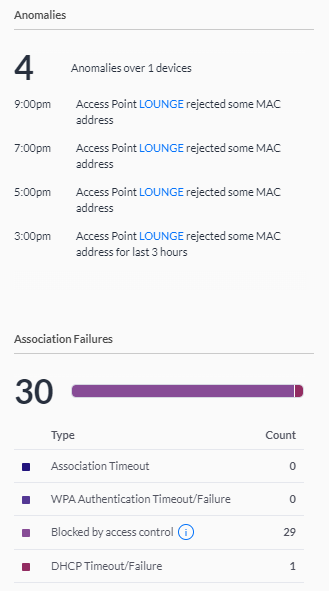
Does anyone know how i should go about looking for it? I've asked around the house and it doesn't appear to be anyone's device.
MAC Address 88:12:4e:06:43:e2
Manufacturer Qualcomm
Source Device OUI



