Hi All,
This is my first post so hopefully someone can help. I have used DNS jumper on and off for a few years now. Recently I have had issues with streaming content, on any platform. I had hoped changing my DNS settings might improve it a little, and have used DNS Jumper for this.
However, whenever I use it, and run the 'Fastest DNS' check, the 'Result 2' is almost always massively slower than 'Result 1' which is not something I have ever had before. What could this mean?
Here is a screenshot to illustrate what I mean.
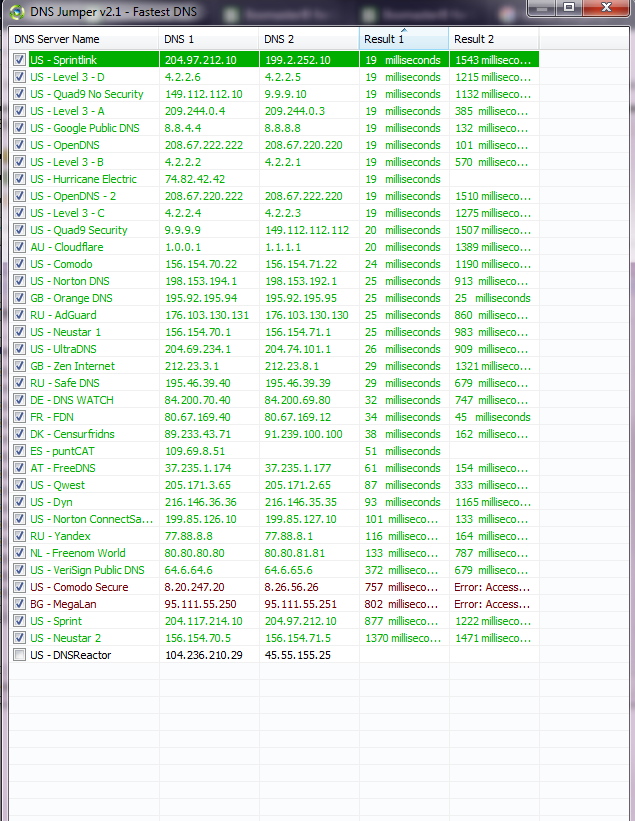
I'm sure there is a clue in this, I just don't know what!
Any advice would be great.
Thanks.



