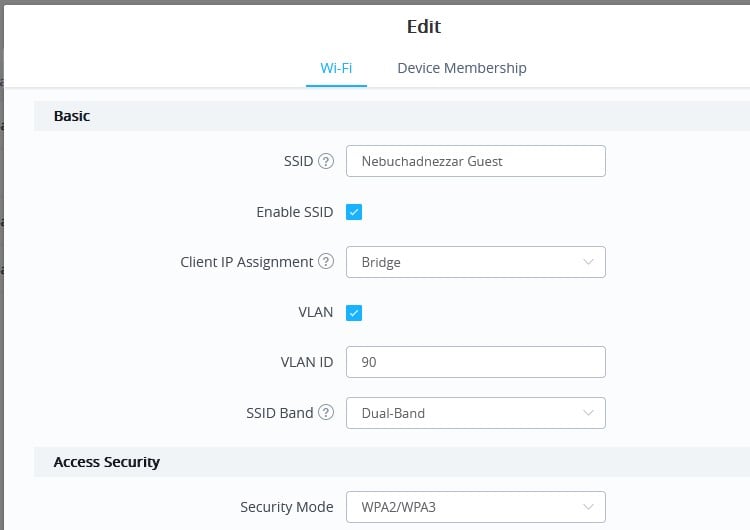I would like to be able to use different DNS servers and thought the easiest way to switch would be to change SSIDs.
I want a high WAF way to utilise different DNS servers that could? be as simple as changing SSID.
- SSID_1 that uses piholes
- SSID_2 isolated and using ISP DNS, eg work wifi or guest wifi
- SSID_3 using custom DNS servers
Bonus is if SSID_3 connected devices can still be Chromecast to/from. Ideally SSID_2 would be unable to.
I have an Edgerouter 4, a TP-link switch TL-SG1016PE and a GWN7610 AP x2.
I currently have eth1 serving all devices, wired and wireless, and two piholes for DNS. The router does the DHCP and some basic blocking of some ethernet devices.
The only way I think I could get it to work would be to put the AP on eth2, disable DHCP on the router, and get the AP to assign DHCP. I assume I would need some static routes for the piholes on eth1, from eth2? The problem I see here is that I would have to daisy chain the AP's to get them on eth2 (no spare swtich) and need power to the second device (unsightly and may not be possible).
I would still want all devices on SSID_1 and 3 to ideally see eth1 devices and Chromecasting to work.
To get this to work am I needing to look into VLAN tagging?
Any guidance apprecriated.
 #
#