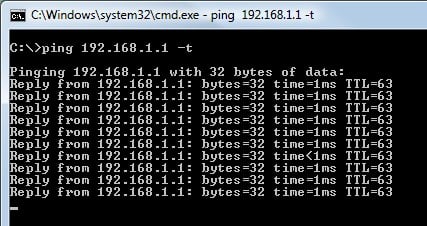My son is complaining of lag on our wireless broadband (Telstraclear cable Lightspeed) and has resorted to running a LAN cable down the stairs to connect directly to our router (Linksys E2000 N router). Obviously I'd like to remove this potential trip hazard (!). I hear it's possible to send router signal via the house power cabling? Does anyone have a view whether this is worth pursuing or perhaps other options to consider first?
PS my son's suggestion was drilling holes through the ceiling...not happening...