|
|
|
magu: Ended up getting the Vigor 130 with the Snappernet firmware. However, I can't seem to get it into bridge mode or PPPoE passthrough mode.
I noticed that DrayTek has more up-to-date firmware available on the website, but the mentions here about using Snappernet's firmware have put me off upgrading.
Can anyone lend a hand into figuring out how to do bridge mode in VDSL?
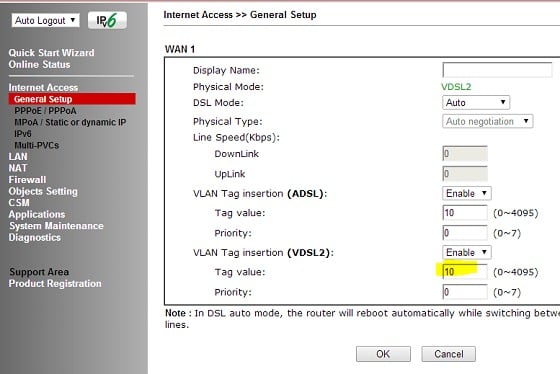
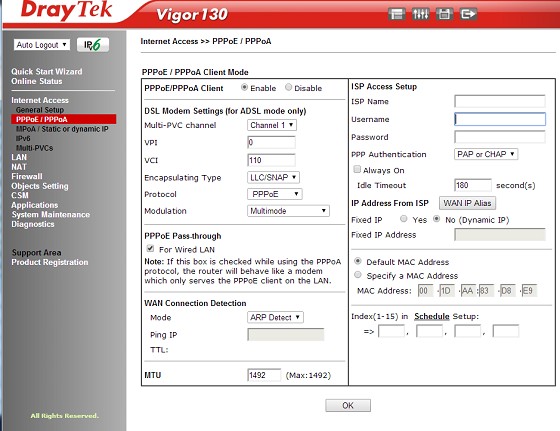
Aaroona:magu: Ended up getting the Vigor 130 with the Snappernet firmware. However, I can't seem to get it into bridge mode or PPPoE passthrough mode.
I noticed that DrayTek has more up-to-date firmware available on the website, but the mentions here about using Snappernet's firmware have put me off upgrading.
Can anyone lend a hand into figuring out how to do bridge mode in VDSL?
Update to the latest official firmware, supports bridging.
I've had my DV130 up and running for over a month now no issues. PPPoE passthrough working fine, connected for 22 days no issues.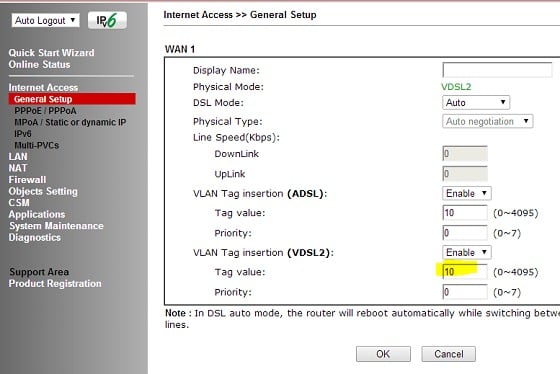
EDIT: friendlier photos.
magu:
Did you select a specific Annex version of the firmware or was STD fine?
Aaroona:magu:
Did you select a specific Annex version of the firmware or was STD fine?
Doesnt appear there is even an option to choose between annex builds... http://www.draytek.net.nz/draytek/downloads/
I downloaded mine from here: http://www.draytek.com.au/downloads.php?type=Vigor130 originally... I cant remember which file I selected though... Will have to throw it over to the forum.
Mine is the australian version, so may be different from yours.... what region does yours say it applies to on the side of your box?
magu:Aaroona:magu:
Did you select a specific Annex version of the firmware or was STD fine?
Doesnt appear there is even an option to choose between annex builds... http://www.draytek.net.nz/draytek/downloads/
I downloaded mine from here: http://www.draytek.com.au/downloads.php?type=Vigor130 originally... I cant remember which file I selected though... Will have to throw it over to the forum.
Mine is the australian version, so may be different from yours.... what region does yours say it applies to on the side of your box?
Thanks for the tip. I was looking in the US version of the website. Will give that STD firmware a go.
Box is gone. ;)
Aaroona:magu:Aaroona:magu:
Did you select a specific Annex version of the firmware or was STD fine?
Doesnt appear there is even an option to choose between annex builds... http://www.draytek.net.nz/draytek/downloads/
I downloaded mine from here: http://www.draytek.com.au/downloads.php?type=Vigor130 originally... I cant remember which file I selected though... Will have to throw it over to the forum.
Mine is the australian version, so may be different from yours.... what region does yours say it applies to on the side of your box?
Thanks for the tip. I was looking in the US version of the website. Will give that STD firmware a go.
Box is gone. ;)
How did you go mate?
magu:
No dice.
Upgraded the modem but couldn't get it to passthrough PPPoE to my Netgear/DD-WRT router. I was able to randomly connect using PPPoE from my Mac while directly connected to the modem, but it seems to suffer from bad memory. On every other reboot, it forgets the VLAN Tag Insertion value. Will test again tomorrow when no one is in the house.
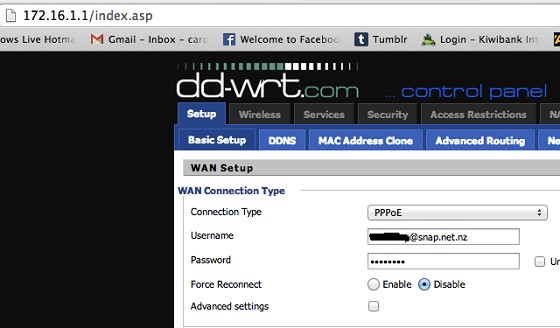
magu: Scratch that. Finally got it. Reset to factory, re-did all settings EXACTLY as per your screenshots, then it worked. Had to reboot twice for the VDSL Tag insertion to save.
Nic Wise - fastchicken.co.nz
nic.wise: Hi folks
Sorry being the total n00b here, but I have just got a Vigor130 to replace my 120. I was about to update the firmware, but there appears to be four files on the site. STD, modem 1,2,3.
For Snap, which one do I use? I'm on ADSL2 at the moment, but we'll be on VDSL when we move house in about a months time.
Thanks
Nic
|
|
|
