|
|
|
Have you tried adding the 'website' to load in compatibility mode?
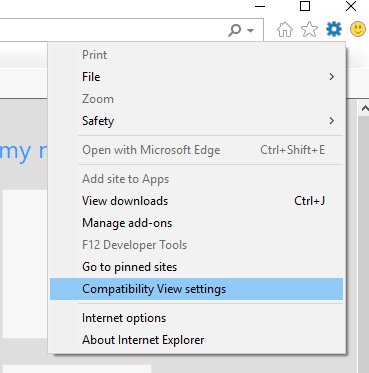
I've had to do this before to connect to an older network printer.
Enter http://192.168.123.123:123 or https://192.168.123.123:123 into the address bar - not search via bing:

Nothing is impossible for the man who doesn't have to do it himself - A. H. Weiler
Also to the OP, its not an opinion that if a device is hosting a http web server that most if not all browsers will at the very least pull something from the main page. 'Commercial concepts' don't play a role in this as it's highly unlikely something is setup to blacklist everything except IE. If something requests http (IE, Chrome, Firefox) then it should get a response.
Why everyone is asking you to try other browsers is because you haven't been clear on whether you've even tried other avenues of approach. As far as we can see you haven't even tried accessing the device because you got stumped at the auto-Bing search.
If you have tried them and still get nothing then I would see if you need a legacy activeX or java pugin in order to get the interface working. Either that or the server hosting the login page has crashed and you need to give the camera a restart.
some devices interfaces simply dont work accessing with Chrome or FF, Ive seen that plenty of times.
Yes they should, but no they dont..... usually old or cheapy & nasty :-)
1101:some devices interfaces simply dont work accessing with Chrome or FF, Ive seen that plenty of times.
Yes they should, but no they dont..... usually old or cheapy & nasty :-)
The interface not working is usually fine, its at least seeing that there is an interface which most browsers will do.
OP hasn't even gotten that far so I suppose we'll never know.
the captured screenshots sent to my gmail and ymail inboxes are ok also.
oops, update the Windows 10, and it works now, able to access the web config page of the wifi cameras through IE browser.
thanks for all your advice, much appreciated.
|
|
|
