|
|
|
Handle9: It's a job done by someone who cares about what they are doing. It's just a shame the way they have laid it it out
yep but doesn't fully understand networking and what the enclosure is for.
A lot better job than mine. I managed to move stuff around and ended up with this, that does the job OK.
I just noticed that my pairs are a bit untwisted too? I wonder how much of an issue it is? I have some 100Mbps gear so I probably wouldn't notice on network transfers. The router and switches are all gigabit and the appropriate light comes on but that might not mean much?
Hi Bazzer, the level of untwist on yours is also not ideal but not as great as the OP, there is no excuse for untwisting, and it does impact primarily on return loss (reflections) that can and do impact on performance.
Fortunately, in most domestic situations as a result of most channels being less that 30m you are unlikely to notice an performance failing, however, its equivalent to a plumber not fully crimping a pipe joint correctly, it might be fine for now, but at some point it may leak and fail, in a data channels situation the failure may or may not occur depending on the variable lenghts of patch and fly leads at each end and the return loss presented by the end points (ie switches and nics), this may vary with devices and cables.
There is no need to untwist any of the pairs at all, simply present the pair to the IDC pair divider, if its presenting the wrong way around twist more on, then simply splay across the divider and punch down, job done, anything less will start to impact on return loss and if a large level on untwist far and near cross talk. The photo I provided earlier is what a 110 block correctly terminated should look like.
Cyril
cyril7:
Hi Bazzer, the level of untwist on yours is also not ideal but not as great as the OP, there is no excuse for untwisting, and it does impact primarily on return loss (reflections) that can and do impact on performance.
Fortunately, in most domestic situations as a result of most channels being less that 30m you are unlikely to notice an performance failing, however, its equivalent to a plumber not fully crimping a pipe joint correctly, it might be fine for now, but at some point it may leak and fail, in a data channels situation the failure may or may not occur depending on the variable lenghts of patch and fly leads at each end and the return loss presented by the end points (ie switches and nics), this may vary with devices and cables.
There is no need to untwist any of the pairs at all, simply present the pair to the IDC pair divider, if its presenting the wrong way around twist more on, then simply splay across the divider and punch down, job done, anything less will start to impact on return loss and if a large level on untwist far and near cross talk. The photo I provided earlier is what a 110 block correctly terminated should look like.
Cyril
Is it worth redoing? There's probably enough slack in the cable to cut a little off and redo? Is that a job I could do, what tool do I need, any old 110 punch down? I suppose I should check the wall outlets too?
I take it this is not something those LAN testers will pick up. Maybe I'll just let sleeping dogs lie and bother with it if I have trouble later on...
Rural IT and Broadband support.
Broadband troubleshooting and master filter installs.
Starlink installer - one month free: https://www.starlink.com/?referral=RC-32845-88860-71
Wi-Fi and networking
Cel-Fi supply and installer - boost your mobile phone coverage legally
Need help in Auckland, Waikato or BoP? Click my email button, or email me direct: [my user name] at geekzonemail dot com
My cabinet at the new house is about 3/4 of the size of the OP's with no patch panel installed but plenty of Cat 5E and coaxial cable slacks in it and once moved in I am planning to fit a Chorus ONT, an ER-X and an 8-port gigabit switch in it, which will be a bit of a tight squeeze.
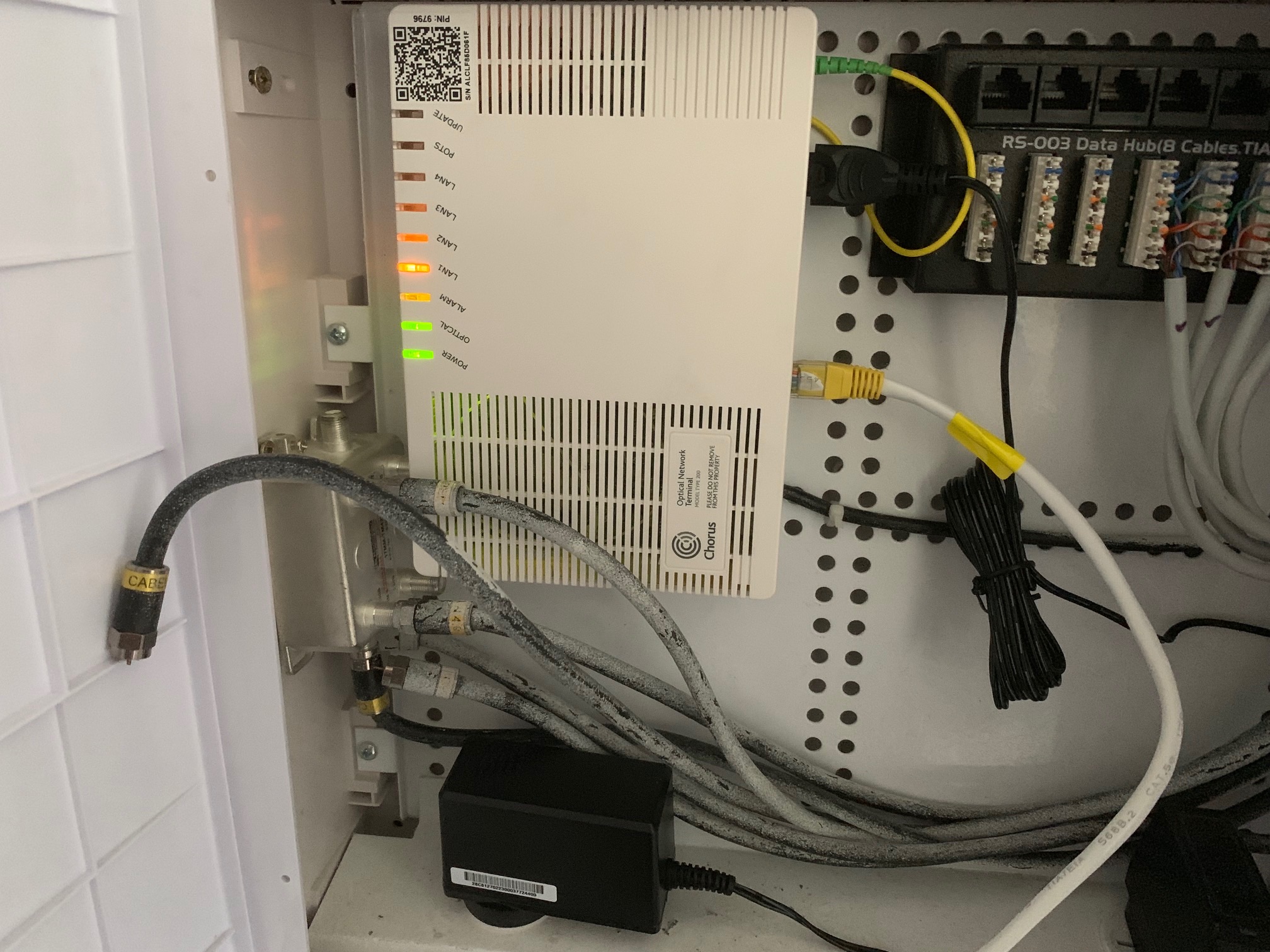
Ha, used the hit it with a bigger hammer if it dont fit technique, excellent!
Cyril
Was that in an actual apartment? And was it affecting other apartments? If so, that is also a bad install by the TV reception installers.
Rural IT and Broadband support.
Broadband troubleshooting and master filter installs.
Starlink installer - one month free: https://www.starlink.com/?referral=RC-32845-88860-71
Wi-Fi and networking
Cel-Fi supply and installer - boost your mobile phone coverage legally
Need help in Auckland, Waikato or BoP? Click my email button, or email me direct: [my user name] at geekzonemail dot com
coffeebaron:Was that in an actual apartment? And was it affecting other apartments? If so, that is also a bad install by the TV reception installers.
Brunzy:coffeebaron:Was that in an actual apartment? And was it affecting other apartments? If so, that is also a bad install by the TV reception installers.
Did you actually read the post ;-))
Rural IT and Broadband support.
Broadband troubleshooting and master filter installs.
Starlink installer - one month free: https://www.starlink.com/?referral=RC-32845-88860-71
Wi-Fi and networking
Cel-Fi supply and installer - boost your mobile phone coverage legally
Need help in Auckland, Waikato or BoP? Click my email button, or email me direct: [my user name] at geekzonemail dot com
bazzer:
A lot better job than mine. I managed to move stuff around and ended up with this, that does the job OK.
I just noticed that my pairs are a bit untwisted too? I wonder how much of an issue it is? I have some 100Mbps gear so I probably wouldn't notice on network transfers. The router and switches are all gigabit and the appropriate light comes on but that might not mean much?
That looks quite tidy and good to see that it is using a patch panel, although is it labeled so you know where each port goes?. Does anyone have a photo of the perfect home network install similar to this?
coffeebaron:Was that in an actual apartment? And was it affecting other apartments? If so, that is also a bad install by the TV reception installers.
|
|
|
