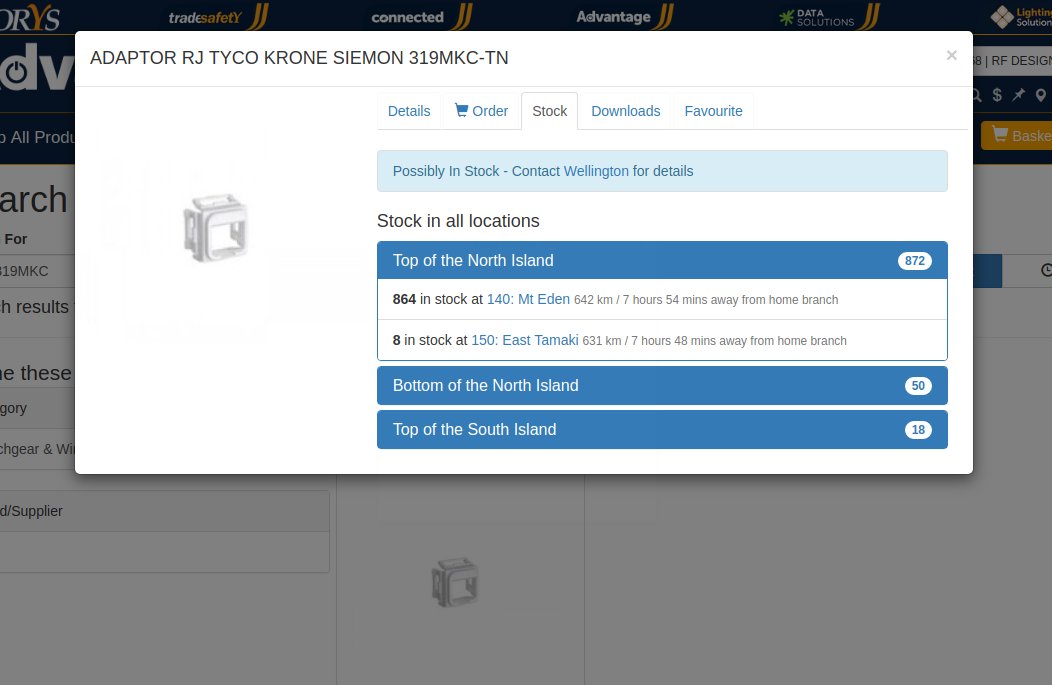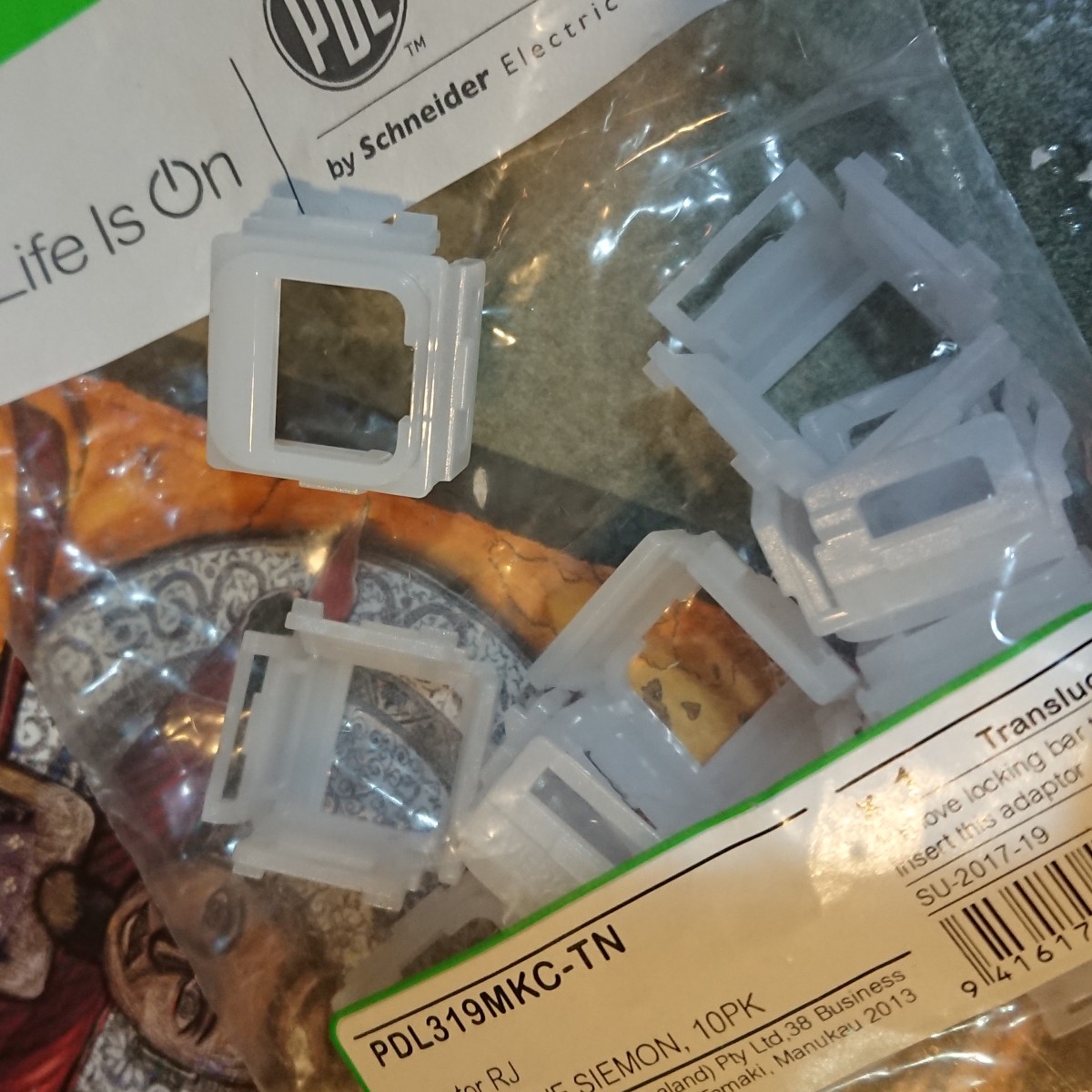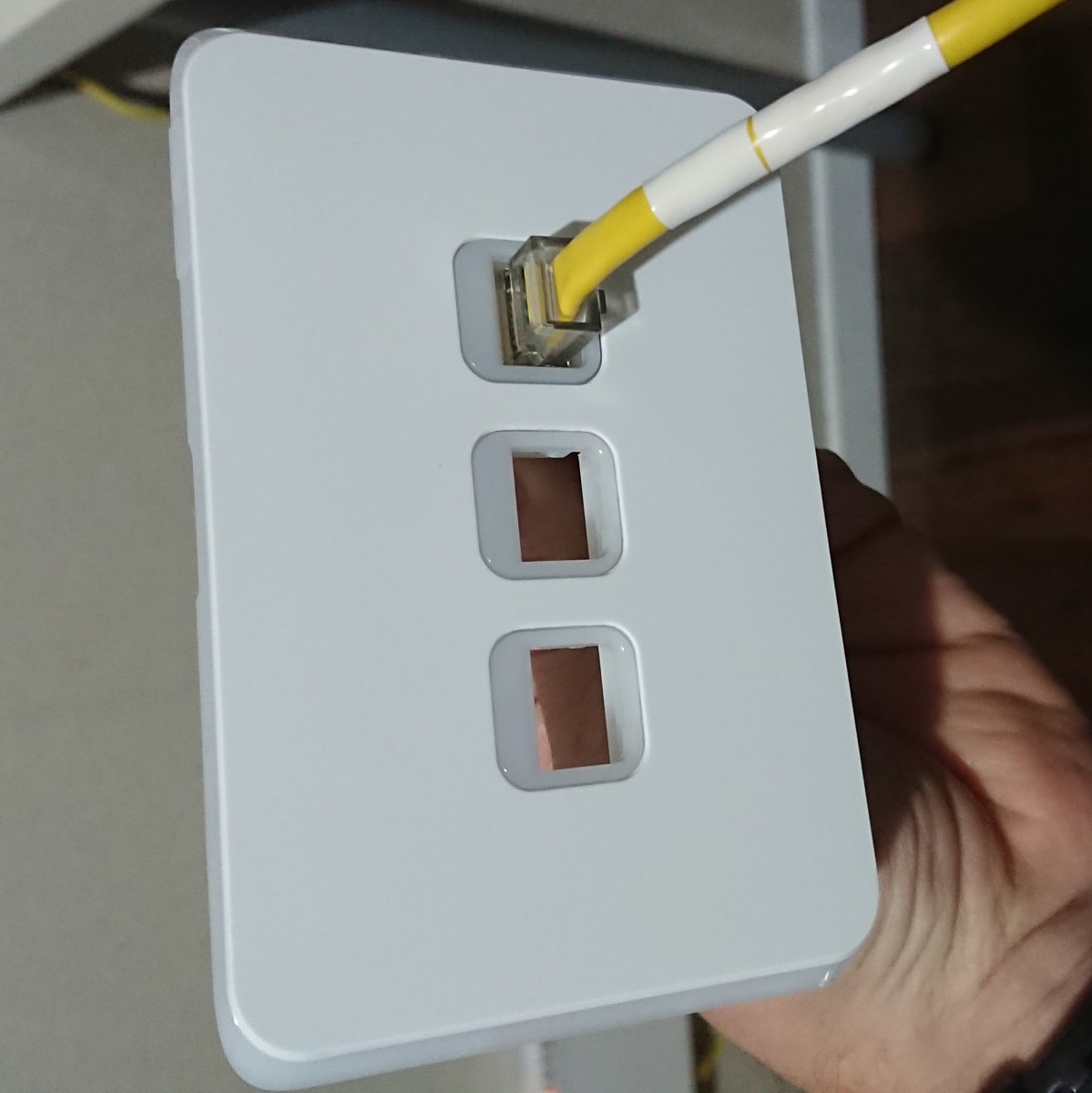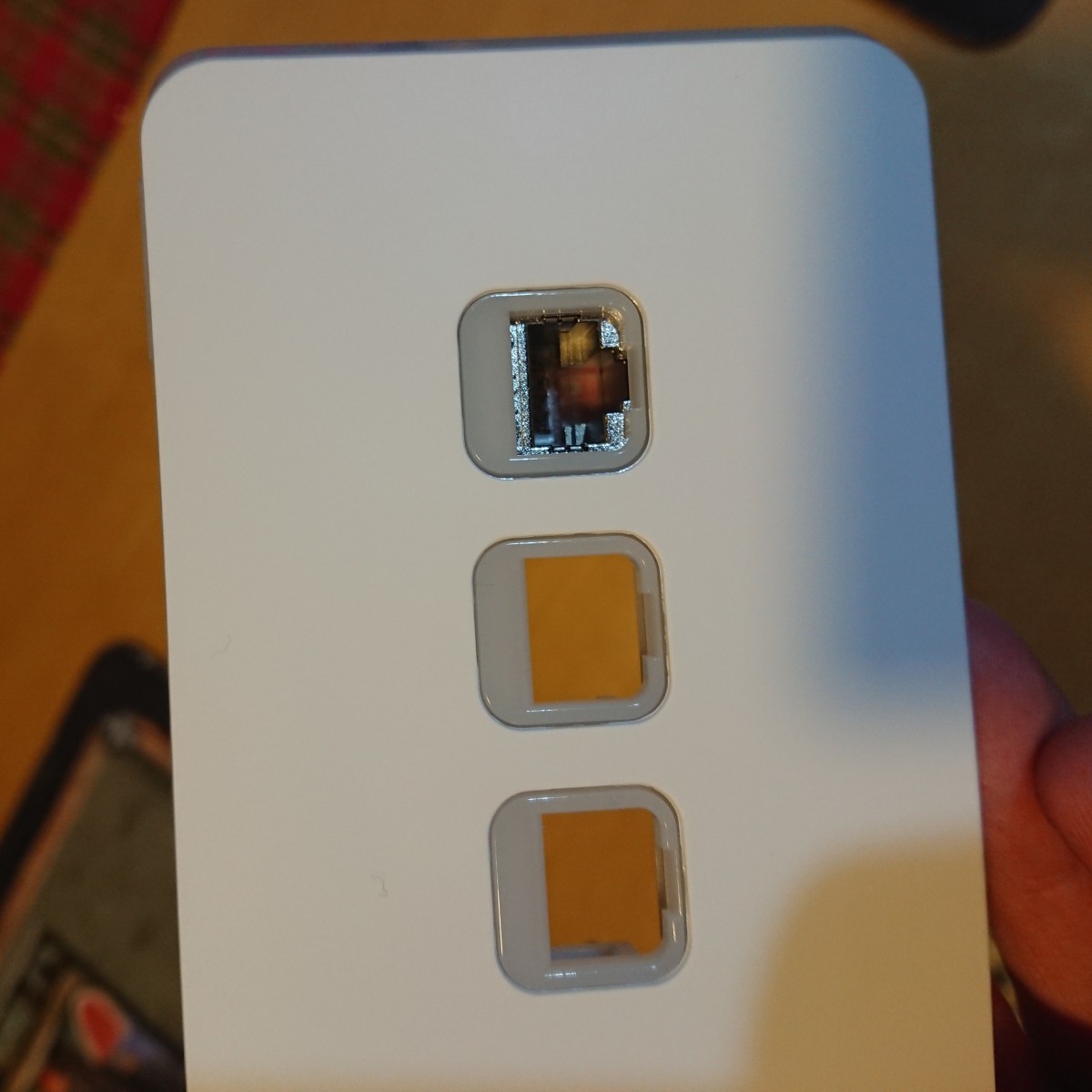Hi, so to answer my question, its cat6 we are talking about not cat8. As a network engineer who has overseen some major cabling projects, I am totally aware of Cat8. Personally wrt to network services (rather than raw video material) I see no use for cat8.
Reason, .......... as you step into interface speeds greater than what cat6 can happily carry (ie 10/100/1G/2.5G/5G and 10G to around 50m) then there are better options, ie DAC in local cabinets, and fibre beyond that. In domestic or even enterprise outside of data centres, I still am not totally convinced of a need beyond cat6 in UTP cable requirements. I should also point out that 10G on copper has limitations that DAC and fibre do not, in essence latency and power consumption. The latter is getting better with new chips, but the latency cannot be resolved. And while it has minimal impact on client machine performance its impact on high access db type applications means its rarely if ever used in Server/DC applicaitons, DAC and fibre are used instead.
That said, at work we regularly use cat6a SFTP, but not for speed performance but security, again only in limited situations, more typically fibre is used to achieve both.
Cyril