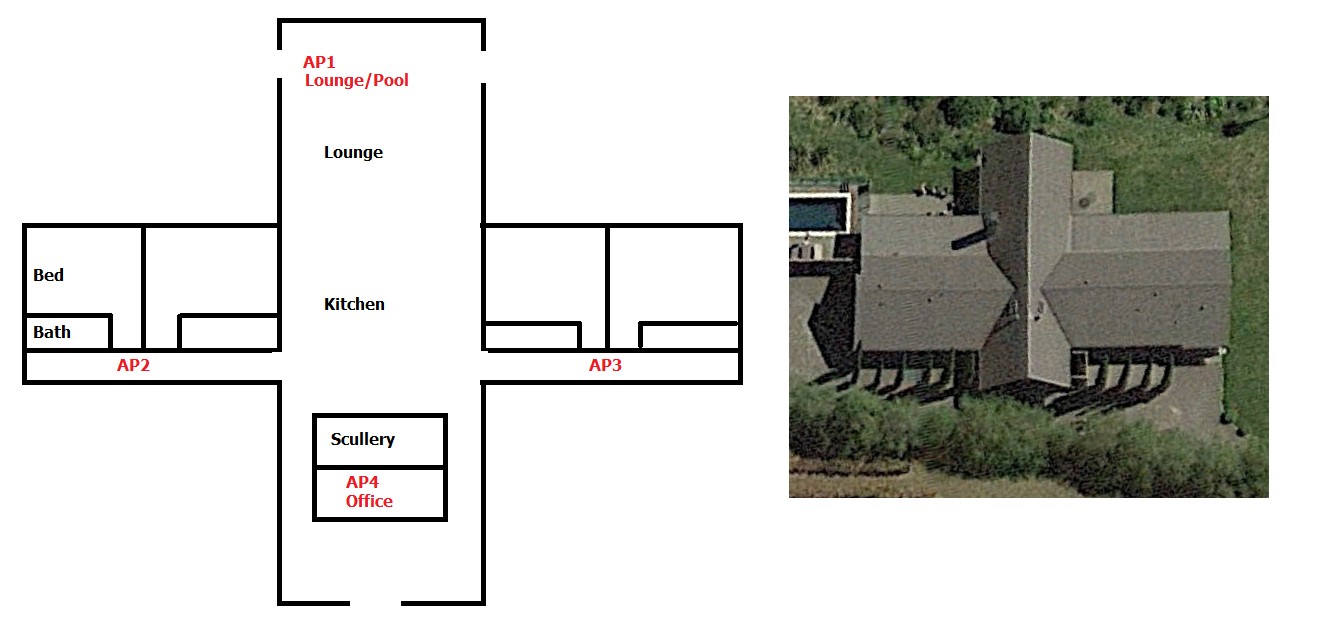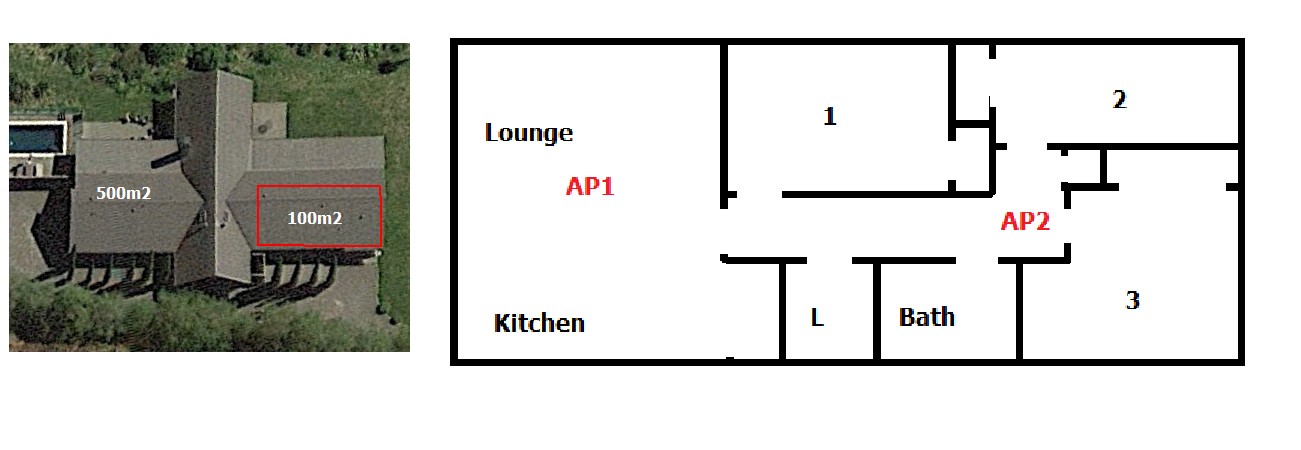robertosc:
My reasoning was that the router was maybe designed to work at a higher output but it's capped at a lower output because of regulations. So if I'm getting something new, should I be worried that it can come from Australia.
Even if your routers wifi output is 1W , your devices still need to communicate back on their much much lower wifi output.
Its 2 way , more power isnt the answer .
"came from Australia"
NZ doesnt make routers. Neither does Aus (I assume) :-)
Buy something in NZ . In theory it should be NZ certified , if for sale in NZ (or that used to be the regulation) .
My small 3bedroom single level house is also terrible for wifi . Some sites & homes just are.
What made a difference for me was the Spark supplied Smart Router .