|
|
|
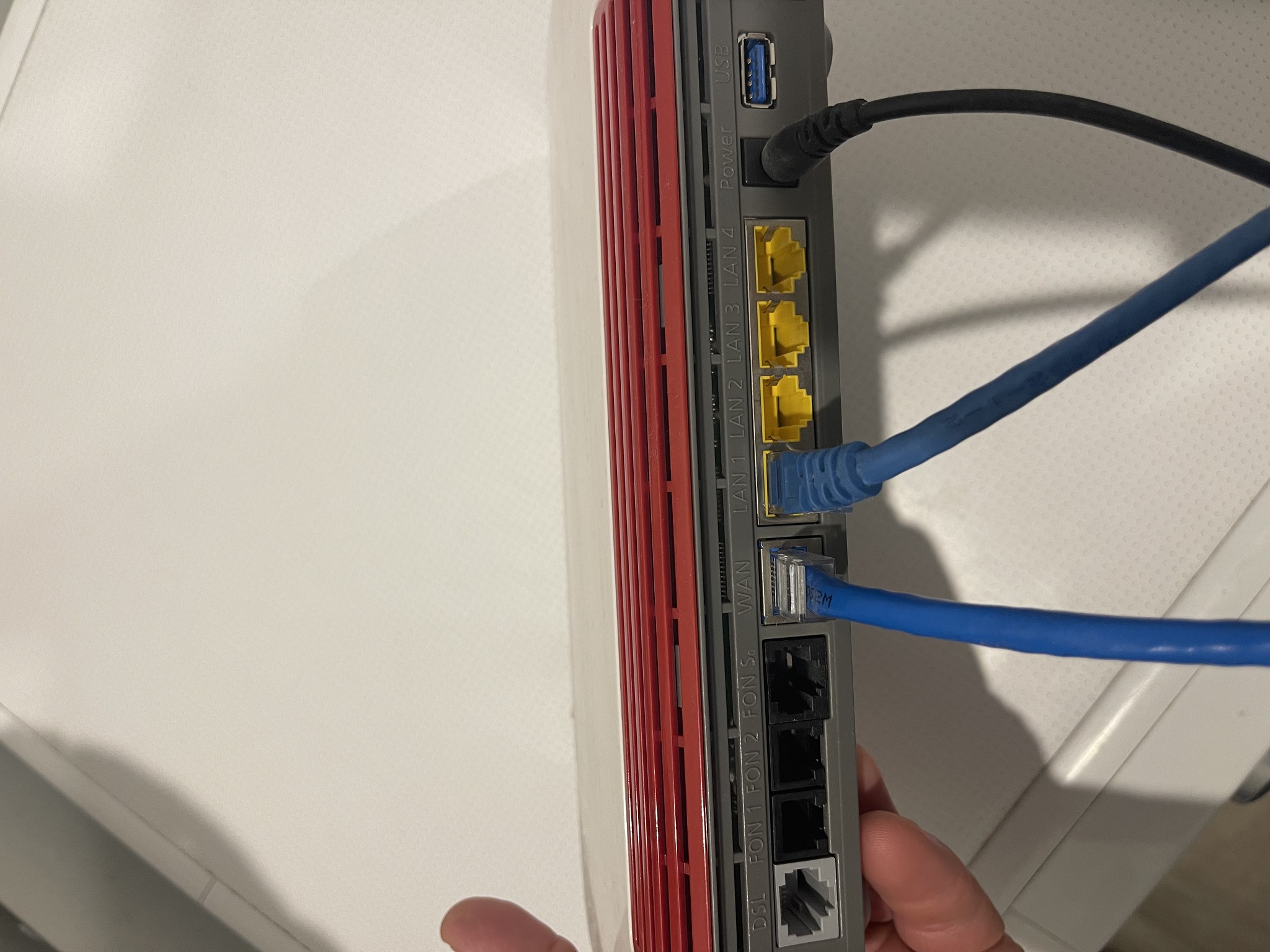
Jiriteach:LoganMcArthur: Hey guys, I am using the supplied router.
Here is an image from the ONT.
That ONT has seen better days! - shouldn’t be installed like that which doesn’t help the overall situation but that aside - Plug the router in the port that the blue ethernet cable is plugged into and the plug an ethernet cable from the router into your laptop/PC and run some tests to check speed.
Looks like the cable needs to be re-terminated. Where are you based?
Michael Murphy | https://murfy.nz
Referral Links: Quic Broadband (use R122101E7CV7Q for free setup)
Are you happy with what you get from Geekzone? Please consider supporting us by subscribing.
Opinions are my own and not the views of my employer.
RunningMan:Basically, 2D are advising there is probably a cable fault between your router and the ONT, however, 100Mb half duplex is an odd speed to negotiate. It's very common for a cable fault to cause a negotiation it 100Mb full duplex, but half suggests it has been set wrong in your router.
What router are you using? Can you view/change the WAN ethernet port connection speed? Fritzbox routers often call this power saving or green mode. You're looking for a setting 1000Mb full duplex (i.e. gigabit).
The comment there that the wiring is cat5e and causing it is wrong. Cat5e will support 1000Mb perfectly fine unless it has a fault. Cat6 is fine, but Cat5e should also work.
michaelmurfy:Looks like the cable needs to be re-terminated. Where are you based?
LoganMcArthur:
Hey man, I am located just outside of Wellington!
If your profile address is right (us moderators can see this, others can't) then you're just a very short drive from me. Flick me a direct message to confirm and I can perhaps come down tomorrow after I've finished work to re-crimp it and take a look for you.
Michael Murphy | https://murfy.nz
Referral Links: Quic Broadband (use R122101E7CV7Q for free setup)
Are you happy with what you get from Geekzone? Please consider supporting us by subscribing.
Opinions are my own and not the views of my employer.
If it's solid core cable, then its probably easier to put keystones on both ends and short ethernet leads rather than crimp it.
michaelmurfy:LoganMcArthur:
Hey man, I am located just outside of Wellington!If your profile address is right (us moderators can see this, others can't) then you're just a very short drive from me. Flick me a direct message to confirm and I can perhaps come down tomorrow after I've finished work to re-crimp it and take a look for you.
You're a very lucky chap having Michael so close and willing to have a look!!
It will get fixed😀
Can you explain what you mean when you say the issue was what people thought it was?
Was it a faulty cable, or was it a configuration setting in the Fritzbox?
are you testing via wifi or ethernet?
are you confident that the device can do gigabit speeds, there were some laptops a while back that had their ethernet port connected to the USB bus and limited to around 300mbps.
|
|
|
