|
|
|
aj6828: Get a wifi 6e card like 210ax with wif6e those are much better ..
then you need a AP/Router to match, and 2 cards, suddenly you are down $400 for equipment.
Guess it depends on how much the speed is worth it to you.
it could be the Macos to SMB - you could try this
https://community.spiceworks.com/t/fix-slow-access-of-windows-smb-share-from-mac-os/1009304/11
RunningMan:
turtleattacks: Sorry if I'm being stupid but are you saying that 802.11ac WIFI (Wifi-5) should be able to get about 4x of what I'm getting in optimum conditions?
Yep, exactly right. Your TX rate (195 currently) can go as high as 866 Mb/s under perfect conditions. Actual real world throughput would be roughly 60% of that.
I've just tested with the Macbook next to the router, this does not impact speed. (Tx rate: 650 Mb/s)
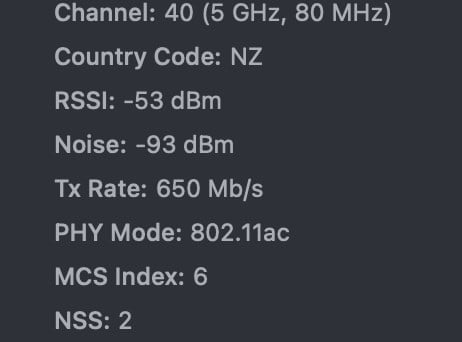
Making change to W10's SMB settings as above also did not help, even after reboot.
----
Creator of whatsthesalary.com
give your TX rate is now 650 you should be seeing about 400Mbps (50MB/s) transfer speeds. if you are not then something else is slowing you down.
What is the connection speed on the windows machine?
I just got 560Mbps down and 440Mbps up on my desktop connected at 866Mbps about a foot from my access point.
Jase2985:give your TX rate is now 650 you should be seeing about 400Mbps (50MB/s) transfer speeds. if you are not then something else is slowing you down.
What is the connection speed on the windows machine?
I just got 560Mbps down and 440Mbps up on my desktop connected at 866Mbps about a foot from my access point.
----
Creator of whatsthesalary.com
What sort of file transfers are you doing? Large or small files? Lots of small files writing to a spinning HDD can be really slow regardless of the network interface.
Have you tried testing the network speed between the MacBook and the Win 10 machine using Open Speed Test server? That will test your actual network capacity.
PJ48:
Have you tried testing the network speed between the MacBook and the Win 10 machine using Open Speed Test server? That will test your actual network capacity.
On the W10 PC, I can get around 170Mbps when using Speed test.
TX Rate of around 390-500.
----
Creator of whatsthesalary.com
turtleattacks:
PJ48:
Have you tried testing the network speed between the MacBook and the Win 10 machine using Open Speed Test server? That will test your actual network capacity.
On the W10 PC, I can get around 170Mbps when using Speed test.
TX Rate of around 390-500.
The Macbook is transfering files to the W10 machine.
Mac is on the Orbi.
Different Wifi setup on the W10 will give different results.
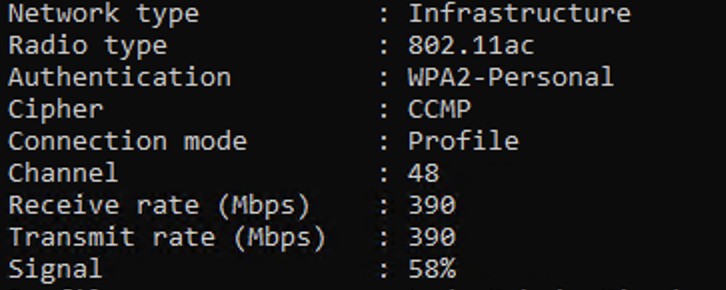
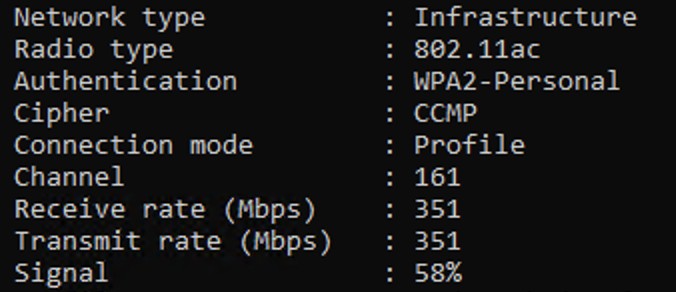
----
Creator of whatsthesalary.com
Remember wifi is a shared resource, so if both clients are on the same AP, then the throughput will approx halve. If they are on different APs then they can each get the full bandwidth of that access point, but you then also need to factor in the bckhaul between the APs. Is this wifi (i.e. mesh) or cabled ethernet?
RunningMan:
Remember wifi is a shared resource, so if both clients are on the same AP, then the throughput will approx halve. If they are on different APs then they can each get the full bandwidth of that access point, but you then also need to factor in the bckhaul between the APs. Is this wifi (i.e. mesh) or cabled ethernet?
Wifi is meshed and no other devices are using the internet in a significant way.
----
Creator of whatsthesalary.com
To be honest this is about the performance I would expect in a typical 802.11ac environment with mesh devices, interference, congestion, etc. In fact you are fortunate it is not worse.
Your only real option for improving speeds significantly (i.e. to gigabit or ~100 MB/s) is to wire your devices, unless you want to spend more money on new APs, and if you're going to spend money on new APs you should at least wire those.
I suspect the drive is as much of a bottleneck as network in this use case.
As @cddt says this all looks like it's running about right. With mesh, you've got 3 seperate wifi links between your clients:
Mac -> AP1 -> AP2 -> Windows.
Each link adds potential for interference, extra latency and is a shared medium. You hadn't mentioned in the first post this was a mesh setup, but mesh is basically a tradeoff of conveiniance vs speed. It's easier to set up than running cables everywhere but will never perform as well in real world conditions.
Moving each client closer to the respective AP will increase their link speed, but if the bottleneck is the mesh backhaul between the APs then you still won;t get better performance.
Ultimately how important is this to you? If you want to get big improvements then you probably need to go cabled. Or, is there some other way of moving this data? External SSD perhaps?
gehenna:
I suspect the drive is as much of a bottleneck as network in this use case.
Both the SSD and WD Red drive has about the same speeds when copying.
Within the W10 box, I can copy a 1GB file from the SSD to the WD Red drive in under a second.
----
Creator of whatsthesalary.com
|
|
|
