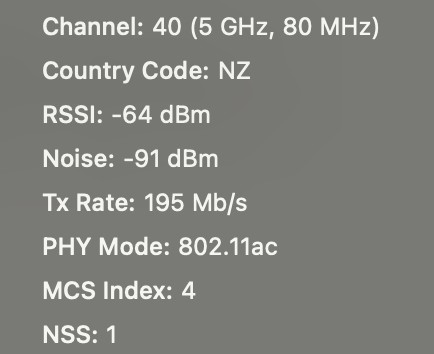Hi guys,
I'm getting about 16MB/s to about 20MB/s when writing to a Windows 10 machine over the wireless 5GHz network using my Macbook. The harddrive is a Western Digital Red SATA drive.
The W10 machine is pretty much receiving at around 120-160Mbps.
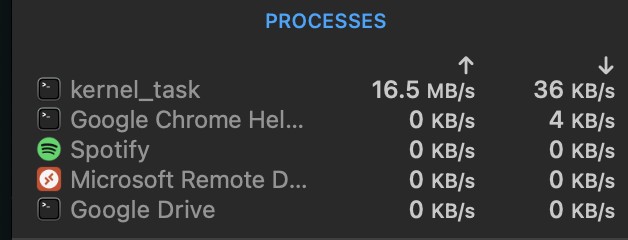
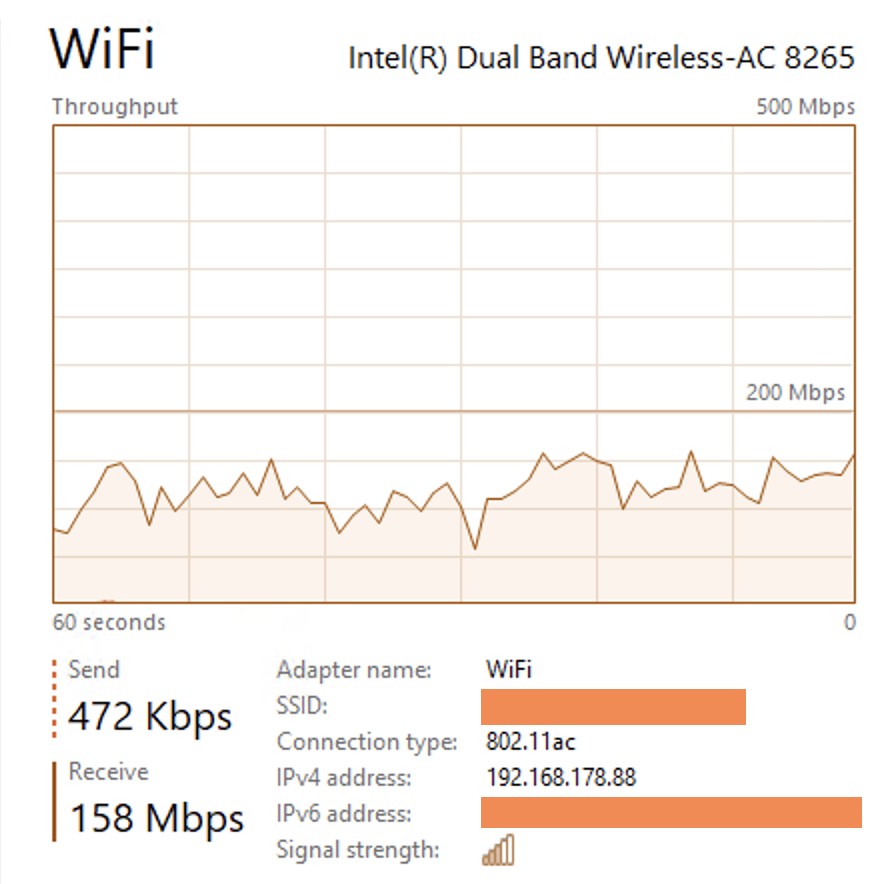
In terms of trying to speed this up, what should I be looking for which of the following will really speed this up?
- New routers (currently using a Fritz! Box and some Orbi mesh devices)
- New wireless cards on the Windows desktop machine. (Intel® 802.11ac Dual Band 867Mbps wireless supports MU-MIMO and BT4.2)
- Powerline networking
- New SSD drives on the Windows machine.
Edit #1: I did notice that when I plugged this Windows machine into the router using a CAT5 cable, I was also getting about 20MB/s so wireless isn't exactly much slower. Which leads me to believe that Powerline might not help.
Edit #2: When trying to copy to the same Windows computer over Wifi, to its SSD, speeds are not much faster. In fact, it's about the same. So the bottleneck is obviously not the drive.
Edit #3: Copying from the Windows SSD to the Windows SATA drive was pretty much immediate for a 1.1GB file.