|
|
|
Well then? I'm glad Microsoft doesn't recommend jumping off the cliff. ;-)
- NET: FTTH, OPNsense, 10G backbone, GWN APs, ipPBX
- SRV: 12 RU HA server cluster, 0.1 PB storage on premise
- IoT: thread, zigbee, tasmota, BidCoS, LoRa, WX suite, IR
- 3D: two 3D printers, 3D scanner, CNC router, laser cutter
Hi All
I had a local WiFi internet installed. Its from 1.6/0.6 up to 100 each way. They have used a Mikrotik rb960 router with dhcp. As I have a squeezebox and pi-hole I would rather have fixed IP setup The router they have used is ok, if you have a basic setup though I would prefer something better. Are there any Mikrotik routers you can recommend, which are not over the top expensive?
Thanks
Hi, exactly whats wrong with the RB960, you do realise ALL Mikrotiks run the same software so sport the same features, very few other devices on the market sport as much capability as a Mikrotik (within the realms of $).
Do you have access to it, typically a WISP will lock you out from adjusting anything. Regardless if you assign static IP addresses to any of your devices the Mikrotik will check if the address is in use before assigning it to a device so no duplication occurs.
Again if you have no access to the interface of the Mikrotik then ring the WISP and ask them to confirm the DHCP pool for you so you can safely place static assignmenets outside of that if you prefer.
Cyril
Noig:
The router they have used is ok, if you have a basic setup though I would prefer something better. Are there any Mikrotik routers you can recommend, which are not over the top expensive?
RB960 is a good little Mikrotik and the same as any little Mikrotik (without wifi) so I'm unsure as to what exactly you are asking. If you want static IPs then manually assign or create static leases in RB960.
Spark Max Fibre using Mikrotik CCR1009-8G-1S-1S+, CRS125-24G-1S, Unifi UAP, U6-Pro, UAP-AC-M-Pro, Apple TV 4K (2022), Apple TV 4K (2017), iPad Air 1st gen, iPad Air 4th gen, iPhone 13, SkyNZ3151 (the white box). If it doesn't move then it's data cabled.
Spyware:
Noig:
The router they have used is ok, if you have a basic setup though I would prefer something better. Are there any Mikrotik routers you can recommend, which are not over the top expensive?
RB960 is a good little Mikrotik and the same as any little Mikrotik (without wifi) so I'm unsure as to what exactly you are asking. If you want static IPs then manually assign or create static leases in RB960.
Thanks
I will try to do that. Not sure why they persisted on DHCP. It is setup with two ethernet ports, one on each end of the house, which have also wifi at both ends. Won't there be conflicts if I like to setup at one end the ethernet with static ip's and wifi?
Hi, sorry DHCP is totally normal for any system, what exactly is your issue with it. As mentioned if you assign static IP addresses and its within the DHCP pool the Mikrotik will check if its in use first (ie will ping that address to see if anyone is using it) before assigning it.
Further as said if you check the DHCP pool in the router (ask the WISP if you have no access to it) then just place your static IP addresses outside of the DHCP pool.
You seem to not like DHCP, that is very odd, so how exactly would a mobile device connect, do you really expect folk to go through the settings and statically assign an address for their phone??? no that simply is not normal.
Cyril
cyril7:
Hi, sorry DHCP is totally normal for any system, what exactly is your issue with it. As mentioned if you assign static IP addresses and its within the DHCP pool the Mikrotik will check if its in use first (ie will ping that address to see if anyone is using it) before assigning it.
Further as said if you check the DHCP pool in the router (ask the WISP if you have no access to it) then just place your static IP addresses outside of the DHCP pool.
You seem to not like DHCP, that is very odd, so how exactly would a mobile device connect, do you really expect folk to go through the settings and statically assign an address for their phone??? no that simply is not normal.
Cyril
Thanks. I will try as you suggested and I have access to the router.
It might be very odd. I just seem to have problems with the like of Squeezebox. It's been easy in the past to access it when on a static IP and the same for my pi-hole. By no means I am an expert, just trying to setup as good as I can.
It has been working flawless for mobiles before via wifi.
Hi, so if you have access to it, just check the pool, IP > Pool and see what the scope of the pool is, adjust if you must. If you want the Mikrotiks DHCP server to hand out the Piholes IP address as the DNS record then IP > DHCP Server > Networks, then select your network and in DNS servers set the Pihole address,
Cyril
cyril7:
Hi, so if you have access to it, just check the pool, IP > Pool and see what the scope of the pool is, adjust if you must. If you want the Mikrotiks DHCP server to hand out the Piholes IP address as the DNS record then IP > DHCP Server > Networks, then select your network and in DNS servers set the Pihole address,
Cyril
This is what I got there:
My setup is 192.168.17x. xxx
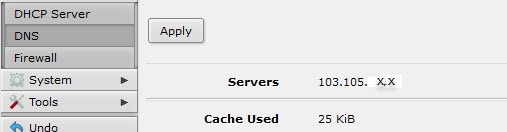
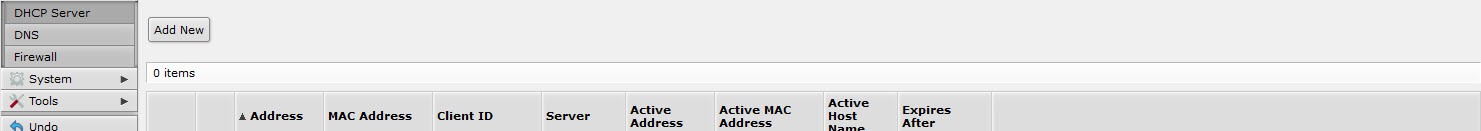
Hi, I cannot see the full screen shot, you might need to shrink it
Cyril
cyril7:
Hi, I cannot see the full screen shot, you might need to shrink it
Cyril
any better?
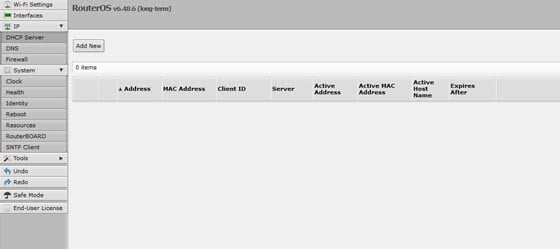

Hi, looks like you have limited access as you cannot see the DHCP server, ie they have crimped your access.
Which is what I would expect, very unlikely they would give you full access. Just call them and ask them what the pool is. And once you have locked down the Pihole ask them to set its IP as the DHCP servers DNS record.
Obviously your Pihole will want to use the DNS server shown as its upstream server.
Cyril
cyril7:
Hi, looks like you have limited access as you cannot see the DHCP server, ie they have crimped your access.
Which is what I would expect, very unlikely they would give you full access. Just call them and ask them what the pool is. And once you have locked down the Pihole ask them to set its IP as the DHCP servers DNS record.
Cyril
Cyril
Thanks for all your time and effort. I will talk to them and see what I can do.
I believe that they have set the Pihole as the DHCP server.
Ah, yes that would explain the reason no DHCP server is on the Mikrotik, in which case you have full control of the pool via the pihole, just set the pool to suit.
Cyril
cyril7:
Ah, yes that would explain the reason no DHCP server is on the Mikrotik, in which case you have full control of the pool via the pihole, just set the pool to suit.
Cyril
I hope I can get that done without upsetting the lot too much. As the internet is not working on the RPi I did a noughty thing yesterday and took out the DNS server in its setting to find I was locked out and had to change it via telnet and dhcpcd😁
While on this subject, whats going on in the RPi that the internet is not working there, if you got the time?
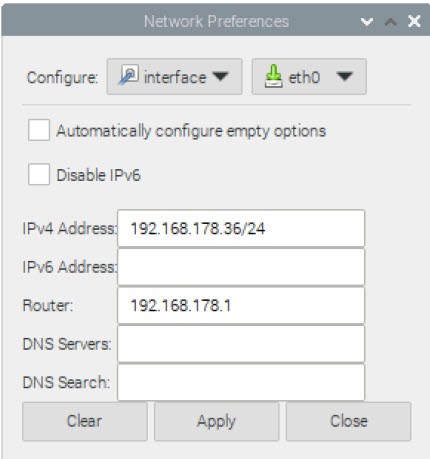

|
|
|
