|
|
|
richms: If ever you want to start pushing HDMI from a central mysky etc to TVs, that will also be best done now if you can. Even if you just get the wires thru. 2 for HDMI, one for networking, one for IR/whatever gives you 4 to each TV. You can do it on less if you spend more on the gear, there is a single cable HDMI, ethernet, IR and something else solution but its close to a grand, and specs cat-6a for the cable.
chevrolux:
I run HDMI/Ir extender through one cat 6. Very small unit and only about $120ish from computer dynamics.
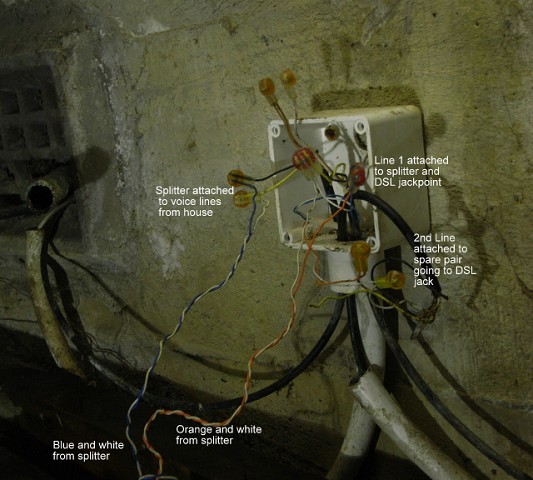
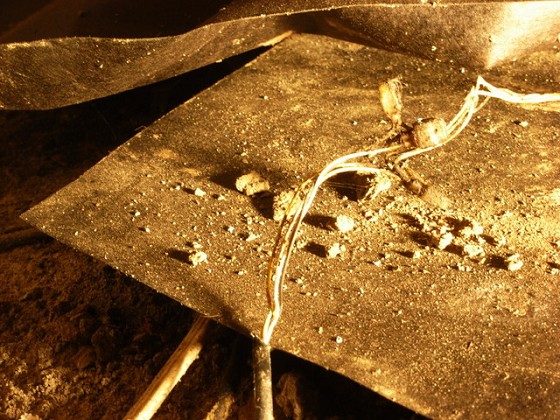

chevrolux: http://www.cdlnz.com/index.html?do=viewproduct&p=HDMI400&code=HDMIC6R-IP
Havent used any of the rs232 or switching capabilities but works great for displaying stuff from the media pc
richms:chevrolux: http://www.cdlnz.com/index.html?do=viewproduct&p=HDMI400&code=HDMIC6R-IP
Havent used any of the rs232 or switching capabilities but works great for displaying stuff from the media pc
You sure its $120 because I was quoted about $900 for what I think was the same product in different clothes.
hazza87: Ok few more questions:
1. Is there any disadvantage to running the voice and dsl lines from the ETP to the patch panel? mainly will it affect performance of the modem if the dsl line runs into the patch panel then is patched to an RJ45 wall jack which in turns connects to the modem?
2. Any reccomendations on Punchdown tools, the one i got for cheap is pretty rubbish after a few tests today. I have one of these
Looking at one of these.
3. What are the recommendations on Cable labelling? Same at both ends? what is the best way to write on the cables?
4. When punching down the phone line onto 3-4 patch panel ports, what is the way to go about this? extend the existing cat5e cables blue and white pair by stripping back lots of its insulation? Use a new piece of cable just blue white pair? Do the twists need to stay between the punchdown blocks?
Time to find a new industry!
|
|
|
