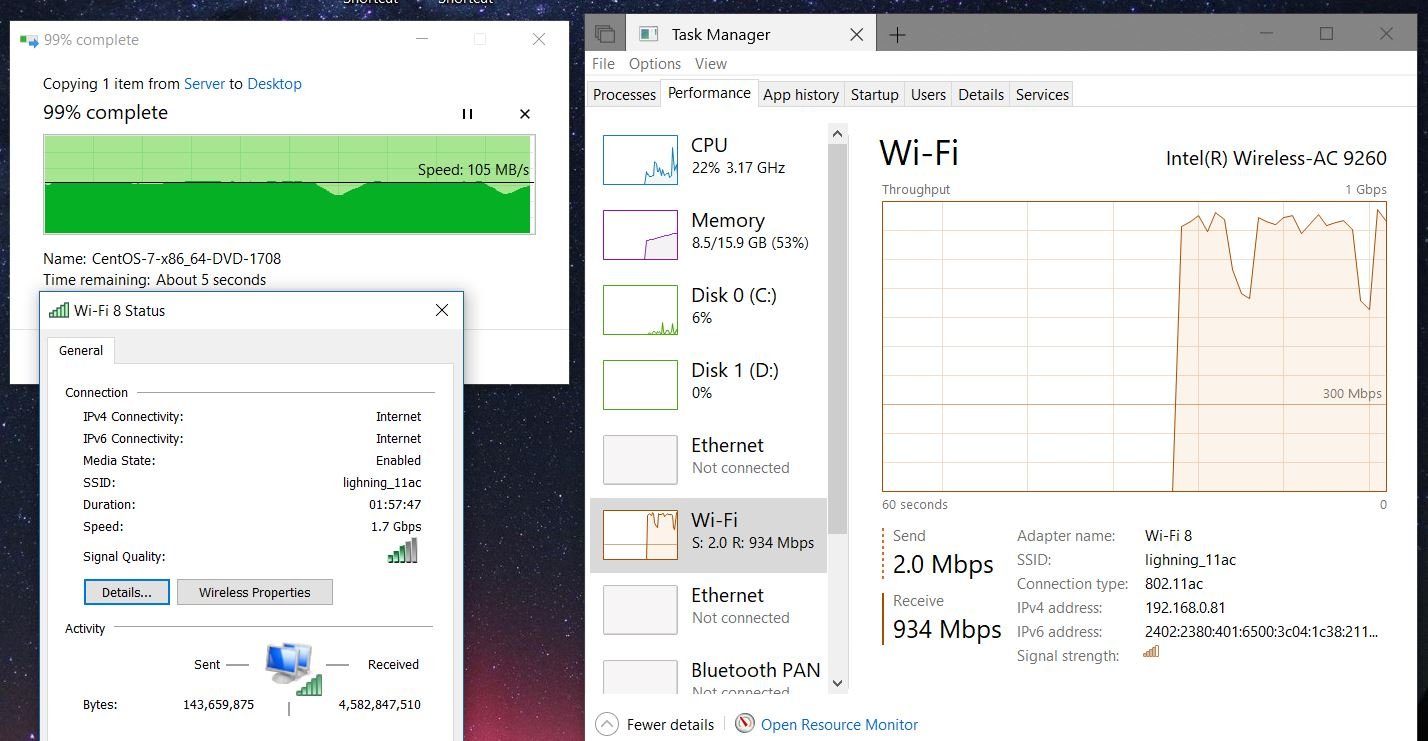GarryP:Is the SSID for the router's wifi different from the AP's one so that you can definitely tell which hardware you are connecting to? While trying to use the AP, have you disabled wifi from the router?
What I would do is disconnect both APs and then connect only one of them directly into a LAN port on the router using a known good Ethernet cable. Now try and set up your wifi from there.
You could do a visual check of the newly installed cable to ensure it is wired correctly ie all wires punched down correctly, both ends wired the same (T568A or T568B).
You may also want to change 802.11ac 5GHz Channel Width to 40MHz. When I set mine up I found that nothing I had would connect at the 80MHz setting.
Thanks for these ideas. Yep, have always had a different SSID for the new connection, and had the router’s WiFi turned off when the APs have been running. Also tried 40 MHz as per your suggestion, but there’s no issue with any device connecting, just the whole thing going down!