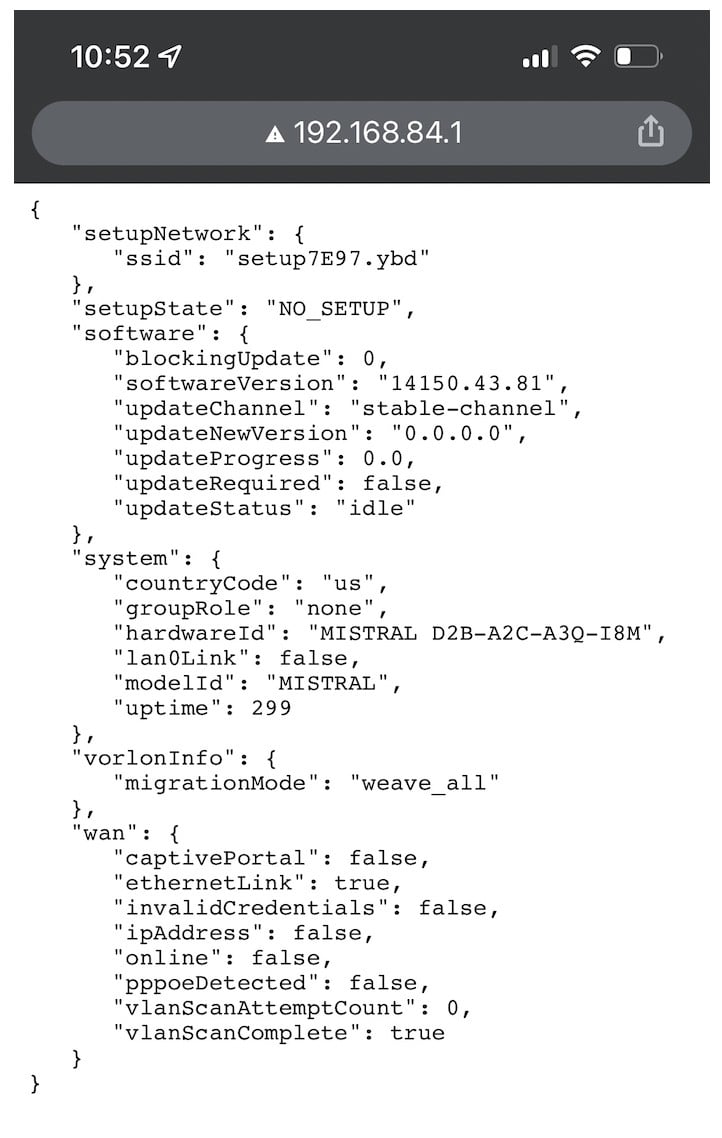Hi team, I'll shortly need to move off my trusty VDSL connection at home as Chorus are decommissioning the copper in my street. I have a Nest Wifi on the latest firmware (plugged in to my current DSL router) and didn't think I would be able to connect it to fibre directly because of the VLAN tagging issue. However, this thread has been great, and it appears that giving it a go may be worth it. I'm keen to go with Contact Energy's fibre, just because I already get gas and electricity through them and they offer a really good deal to existing customers that also pick up their fibre offering. However, I can't find any reference in any post (forgive me if I've overlooked something) of anyone trying to use the Nest Wifi with Contact's fibre. Contact state specifically in their service information that support for VLAN tagging is a requirement for devices connecting to their service.
Has anyone tried connecting Nest Wifi to Contacts fibre service or does anyone with better knowledge of how things work on the other side of the ONT have any reason to believe that it would or would not be successful?
As always, thanks for your help!