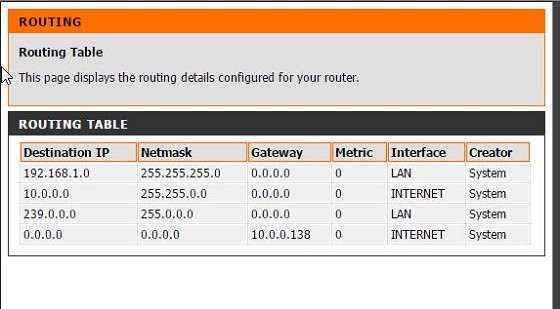Thank you to all the knowledgeable folks on this web site – always good advice and good arguments.
I have inherited (literally) a Thomson ST5x6v6 broadband connected ADSL modem which was LAN connected to a single laptop. I also inherited the house! and have wired it with Cat6 cables and network switches to supply a variety of HTPC devices, NAS etc etc.
I pressed an old D-Link wifi router into service to provide a connection to iPhones and hooked it all into ST5. The ST5 is set to host DHCP on 192.168.1.254 - the internet is fast and responsive on any connected device.
The Problem: using Windows 10, Network Discovery will not work reliably, if at all, on the local LAN – 192.168.1.nnn. All connected devices receive their DHCP IP from the ST5 but calls to and from local devices are very slow to initiate and occasionally drop out altogether. Ping and IP addressing of devices work although timeouts are more the norm.
Once established, LAN xfer is as expected even at GB speeds – but only for the current access, reverting back after completion.
I setup the D-Link WiFi router to provide DHCP hosting, and disabled the ST5 DHCP. Network Discovery immediately operated as it should, showing all local devices within a few seconds and allowing normal LAN operation (file Xfer, web hosting …).
I left the ST5 on 192.168.1.254, and connected it into a switch – no internet access now.
I then put the ST5 into the WAN port on the WiFi router. The router connected the ST5 in on the address 10.0.0.138 and provided Sparks? DNS server IPs to the router – still no internet.
In one particular configuration, I did see the laptop LAN adapter configured with the DNS server addresses…
I am of the opinion that with the ST5 hosting DHCP, Network Discovery protocols and local LAN calls are being routed via Spark’s DNS servers and getting mangled along the way? But I am not knowledgeable enough to confirm that and I’ve gone to my limits with T & E! Thanks for any advice …
pjay
ST5 Addressing…
D-Link Router – WAN Connection – this was obtained automatically by the router
… 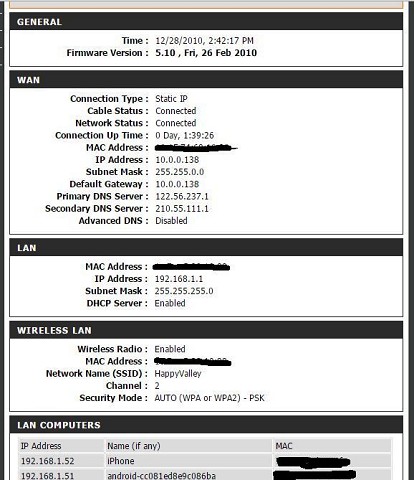
D-Link Routing