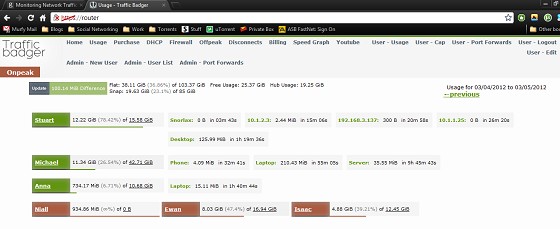Hi Geekzone
I've spent a long time researching this but still haven't found a solution yet so I'm hoping someone here might know how to help.
Here at our flat we regularly go well over our internet cap and sometimes we can't even account for it. I want to know if there's any way I can monitor all the traffic coming into our network so I can see who exactly is using the data on a day-to-day basis.
I'm not trying to creep on my flatmates or anything, I just need to know where the volume of the data is going. I'm almost sure most of it will be to myself to be honest but we're just sick of going over our cap and not knowing how we've done it.
I understand the complications of how this works considering we're all on laptops (and other mobile/game devices), but I'm hoping that there is a way to do this. We're with Orcon and have their genius router.
Thanks in advance for all replies!

 ) which the flatties won't be too happy about either!
) which the flatties won't be too happy about either!