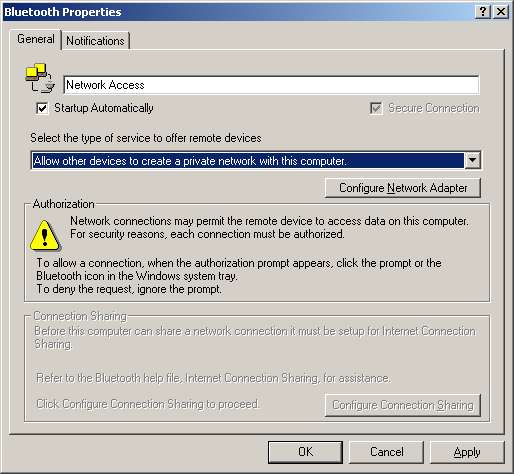Hi,
I'm trying to connect 2 PCs via bluetooth and share an internet connection. The first PC has XP home with a Belkin USB bluetooth and has the internet connection. The second PC has XP prof with a Belkin PCMCIA Bluetooth card. When I try to connect from the 2nd PC to the 1st PC through the blutooth network access service, the two computers seem to connect except that I'm prompted for a username and password from the bluetoothnullconnection. Does anyone know what this connection does? and what username password I should be using?
Just as a bit of backgorund - this is what I've done to try and get internet connection sharing going:
On the 1st PC I ran the 'Home Network Connection Wizard' selecting the option for other PCs to connect to the 1st PC. My internet connection has the firewall enabled as well as all other internet connection options checked under the 'advanced tab' of its properties. This was done through the wizard. I noticed that a network brigde was created in the network settings.
On the 2nd PC I ran the 'Home network connection wizard' selecting the option to access another computers internet connection. Under the bluetooth LAN I made sure that the TCP/IP had an IP & subnet mask of 192.168.0.1, 255.255.255.0. I noticed that a bluetoothnullconnection had also been created.
Any help appreciated.