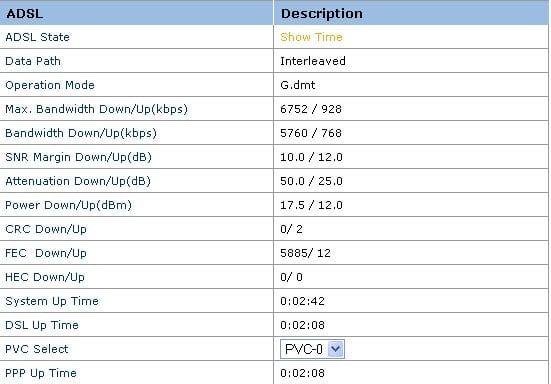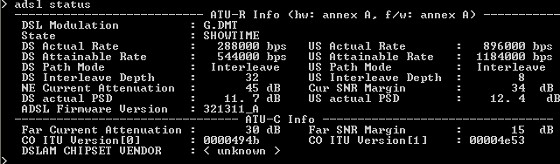Hi all.
I recently replaced my vodafone issue Huawei modem, hoping it would fix frequent internet dropouts.
I believe I successfully set up the vigor 120, I put it in pppoa to pppoe bridge mode, and let my wl520gu (tomato firmware) router handle authentication.
The connection is now stable however I am getting much slower speeds than the huawei modem.
2.5 mbps compared with 5mbps.
My question is if there is anything I can to do about it, an incorrect setting maybe etc?