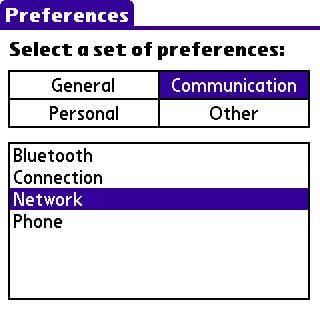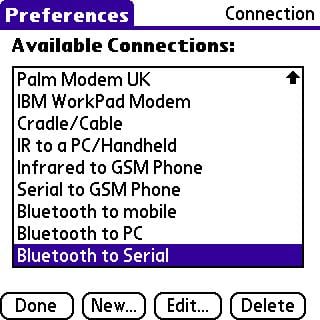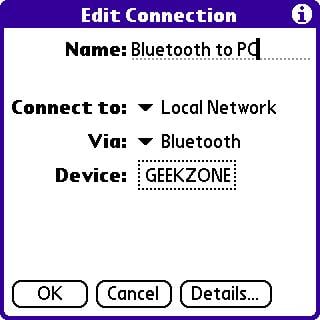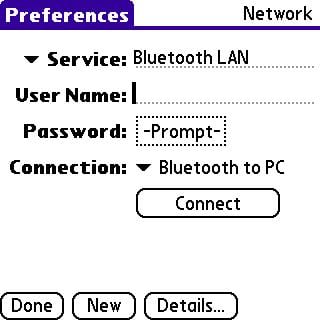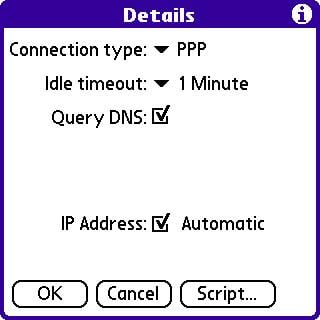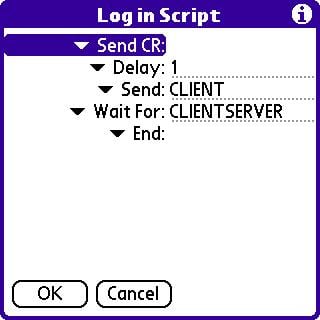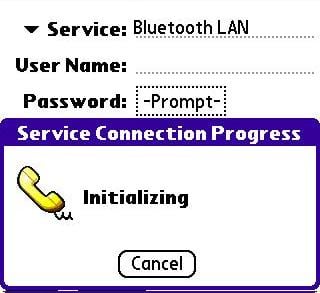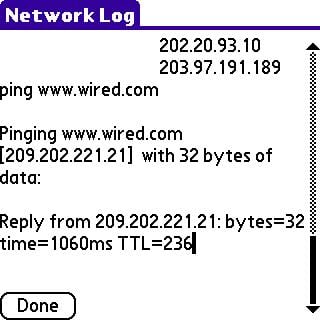Alright, I'm starting my own thread for my problem so I can go into detail without everybody else's specs.
Here is my situation.
I am on a WinXP Pro Box trying to get my BT dongle (Widcomm 1.4.2.8) to connect my Palm T|T3 to the internet. I have followed the guide and when I do that I get the Error Timeout (0X1212). I have tried the RAS and I get better results, but no internet per se. With the regular network setup, I get no DNS resolution... everything pings IP 14.0.0.234, no matter what host I ping. With RAS, I get DNS resolution, but no ping replies.
I would like to use the standard network connection, but would resort to RAS just to get the thing working. Here are my full specs.
Linksys Router/Hub (BFSR41) DHCP off, Router IP 192.168.1.1
Network Card NVidia Nforce MCP, IP 192.168.1.2, subnet mask 255.255.255.0, Gateway 192.168.1.1, Primary DNS 192.128.133.77, Alternate DNS 192.128.167.77.
This setup works fine to get me and 4 other computers on the internet/network (with each computer having a different 192.168.1.x IP address, of course :) )
With these static settings (needed for remote admin progs) is there any way that I get get my T|T3 on the internet?