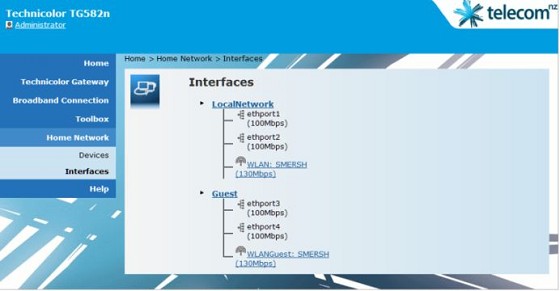The trick is that they will be on a LAN with a server giving out DHCP addresses so the guest (isolated) ssid needs to be able to get out to the Internet and get an address - either from its own DHCP server or the LAN Server but the guest clients shouldn't see anything else on the LAN....
Clear as mud??

thanks for any suggestions - even out there ones...
 #
#