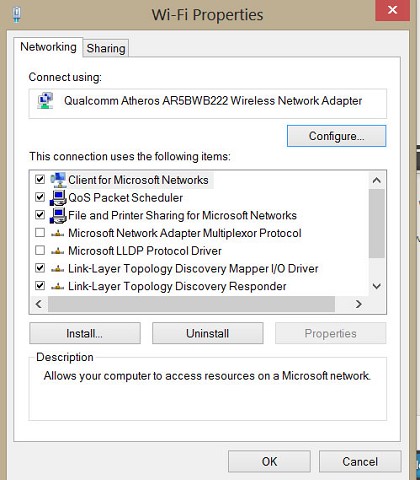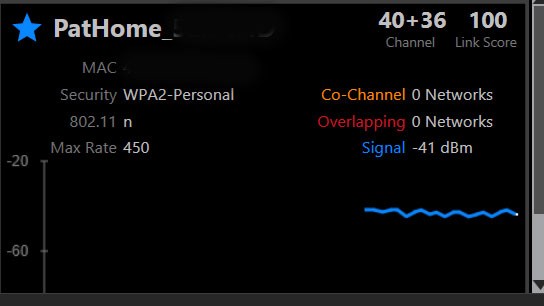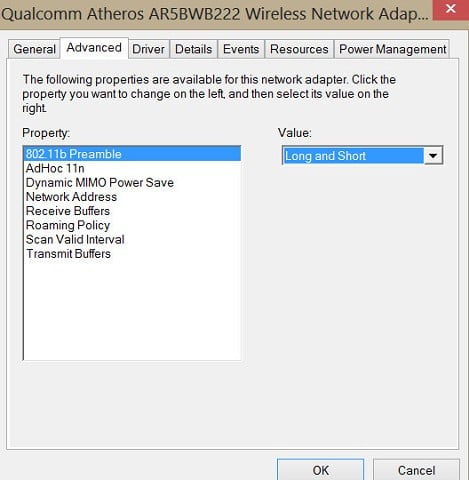I have a Cisco Linksys X3500 providing my home wifi internet to an Acer Aspire V5 laptop. There is a WD MyBook USB drive connected to the modem. No other devices on the network, no mobile phones.
If I transfer a large file from the MyBook drive to the laptop (running Win8) I get a speed of around 2MB/s which seems a bit slow, should I be getting better speeds than this?