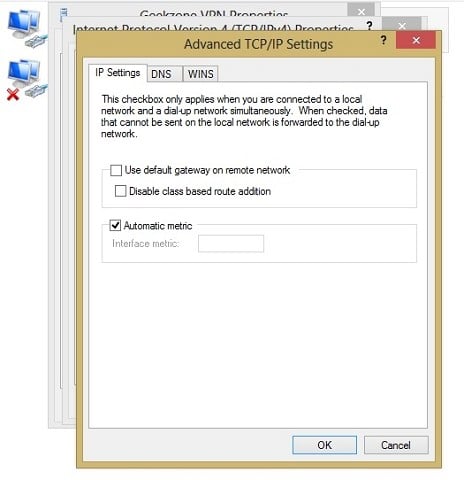Hi,
My girlfriend works from home. She works for a company in the UK so often connects to their network via VPN. She's been complaining about constant local network disconnects for months now, and I had put it down to a flaky VPN at their end as when I work from home my VPN stays up almost 100% of the time (I always connect via WIFI).
Fast forward to this morning. I'm working from home today and I decided for a change to connect via Ethernet rather than WIFI. And guess what? My VPN doesn't stay up either when cabled to the network.
I'm pretty sure it is not faulty equipment related as I am connected via a different network switch to her. There is also a network switch connected to our Orcon Genius router, but that is reasonably new and she was getting disconnects before I installed that. And the Orcon Genius router has just been replaced so it can't be the router's fault as she got the same issues with the old Genius router.
Just to be clear, we are losing Internet and network connection locally when signed in via VPN. And only when cabled in and not via WIFI. When not connected to the VPN (but cabled to the network), the network seems to be stable.
Is there a simple setting I am missing?