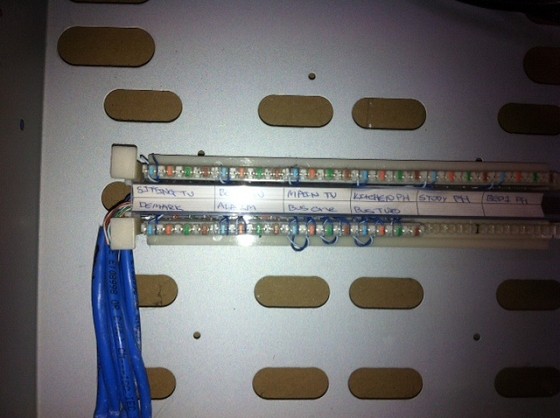Hi.
Recently I moved into a new home. It was built about 10 years ago and every room has a RJ45 socket connected by cat 5 cable. There is a central box in the garage that looks like a telecommunications bus. With all the cat 5 cable terminating here.
I don't have a landline. Can I utilise the existing cable to as a LAN? I realise that cat5 isn't the fastest option but as the cabling is in place I'm hoping it will be faster than wireless. How do I connect my router to this setup? There is an alarm at the property (not sure if this matters).
Any help would be greatly appreciated.
Thanks.