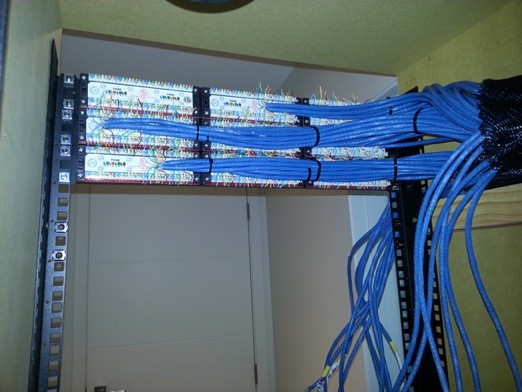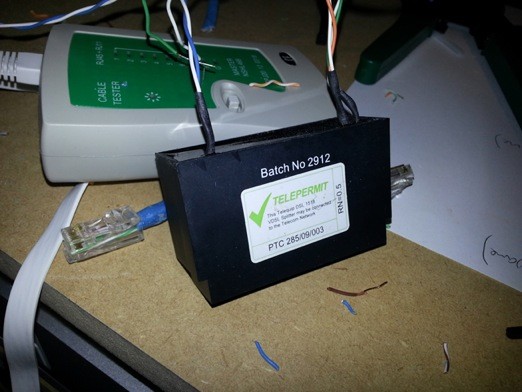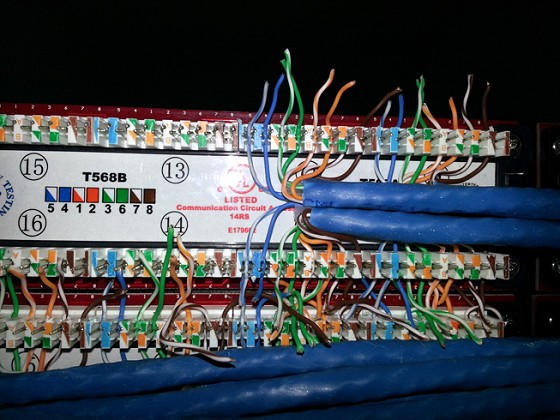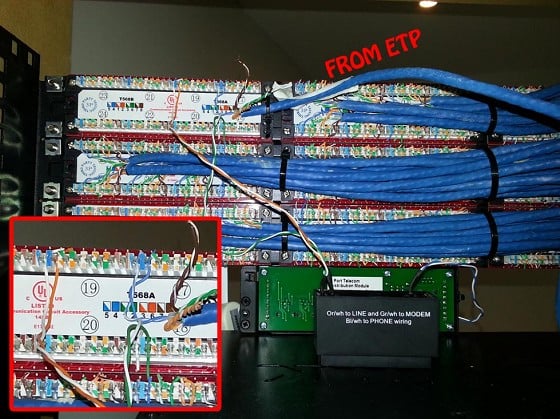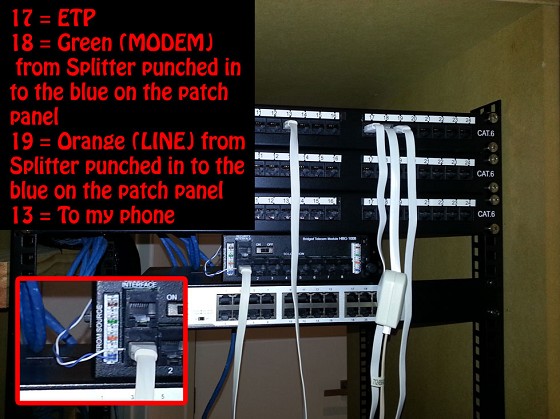I'm in a new build. I have a heap of CAT6 running from various locations back to a patch panel. I have a temporary setup that someone did quickly and I want to sort it out correctly. I have a VDSL splitter, modem, telco module switch and router etc.
I have a CAT6 coming from the ETP and I'd like to wire so that I can plug patch cables in to the telco module and then in to the patch panel so that those locations can have phone.
I'd like the internet to run to the switch so that I can link the various ports to the patch panel.
I'm not sure the order of things or where to punch them all in to.
ETP>Splitter? How?
ETP>Telco module?
Telco module>Splitter? How? I have attached a sketch of the current wiring. This links one phone port (Scull2) and one internet (iMac).
Any help is greatly appreciated.