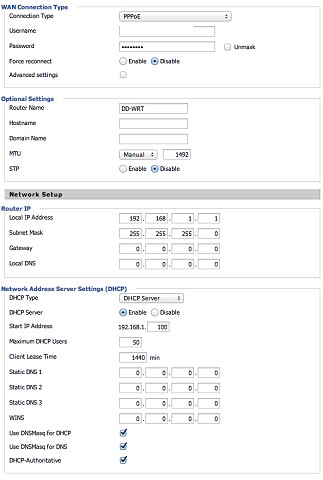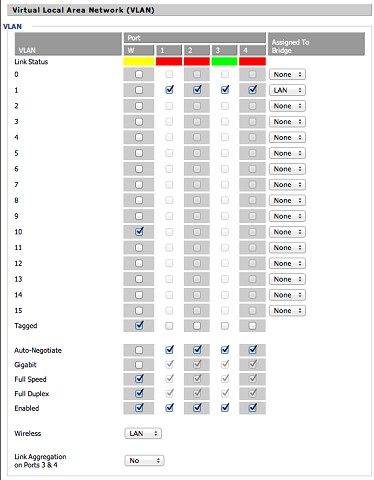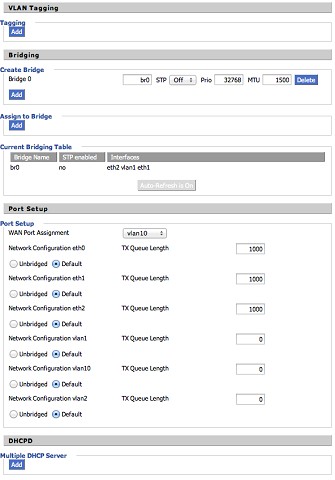Hoping someone may be able to help me. We just had VDSL installed and i'm having a nightmare of a time getting bridging to work on the ZyXEL P-870H-51A V2.
The current setup is P-870H-51A V2 on Port 4 -> Asus RT-N66U on WAN port running DD-WRT
No matter what setup I try the only way to successfully get internet to work is to setup the dd-wrt to DHCP and the ZyXEL on WAN to PPPoE with NAT enabled in other words modem does all the authentication and routing.
Have tried PPPoE with NAT turned off no success.
Have tried Bridging and setting up PPPoE on the DD-WRT with no success click connect on the DD-WRT and it never does VLAN in this case is set to 10 with tagging enabled. WAN Port Assignment is set to 10(I think as I have had issues when rebooting it likes to revert to vlan2 But this sounds like a issue only on reboot according to what I can find)
Everything is up to date firmware wise.
Any body seen this before or know what is going on.
 #
#