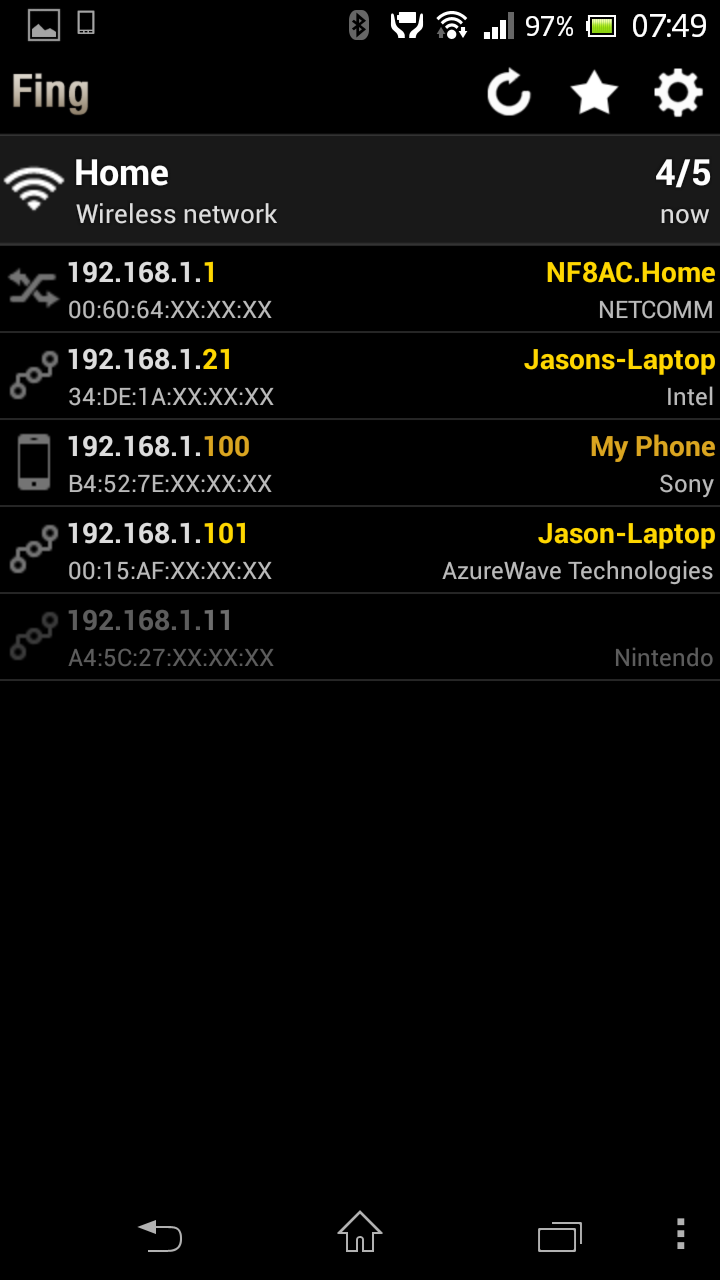Hi Guys and girls
Ive got an odd LAN issue here at home.
On Saturday i brought a Netcomm NF8AC to replace my technicolour TG589VN modem. I have VDSL through Spark. i have a master filter and a dedicated jackpoint. Im on a 17a, 50/10 connection with DLM-1.
I connected the NF8AC to my laptop and set it all up before connecting it to my home network and the wall jack to minimize any need to restart it due to how VDSL is.
It all connected up fine and i have pretty much exactly the same sync as before. i have setup both the 2.4 (SSID home) and 5ghz (SSID Home-Fast) WiFi networks for use around the house by our mobile devices (2 laptops, 2 tablets and 2 phones), everything else is connected by Ethernet. Im using the old TG589vn as an access point and switch in our bedroom to give a bit more coverage at that end of house. its has the same SSID, password and channel as the 2.4ghz settings on the NF8AC. The devices roam with out much trouble around the house between the 2 access points.
here is a basic run down on the network, static IP's are anything less than .100
NF8AC IP .1
TG598 IP .2 (running as wifi access point, i have turned off DHCP, and assigned it a static IP)
.10-.19 Tv's and media players connected via ethernet
.20 Desktop PC connected via Ethernet
.21 Laptop 1 connected via WiFi
.103 Laptop 2 connected via WiFi
.104 Cell 1 connected via WiFi
There was no issues initially and all my devices could ping one another, but the following day i went to access some files on my desktop from laptop 1 and i couldn't, the laptop couldn't see the desktop and vise versa. No pings no nothing, either a destination unreachable or a time out message.
i tried on laptop 2, and also on cell 1 and got the same thing. Plugging laptop 1 into Ethernet straight into the NF8AC is fine it can ping away as normal.
This frustrated me a little so thankfully i had backed up the config of the router when i got it all working, and that seemed to fix the issue, but that was only temporary and now i cant access the desktop again.
I have touched nothing on the NF8AC and the only thing that has happened is both laptop 1 and cell 1 have roamed from the NF8AC to the TG589 and back to the NF8AC but this was done automatically by the devices. no other setting have been touched or even looked at.
does anyone know where to start looking for the issue? i dont want to have to keep restarting the NF8AC as its going to eventually affect my VDSL connection which i would rather avoid if possible.
any help or suggestions would be much appreciated and i can provide any screen shots or info as necessary
Jason