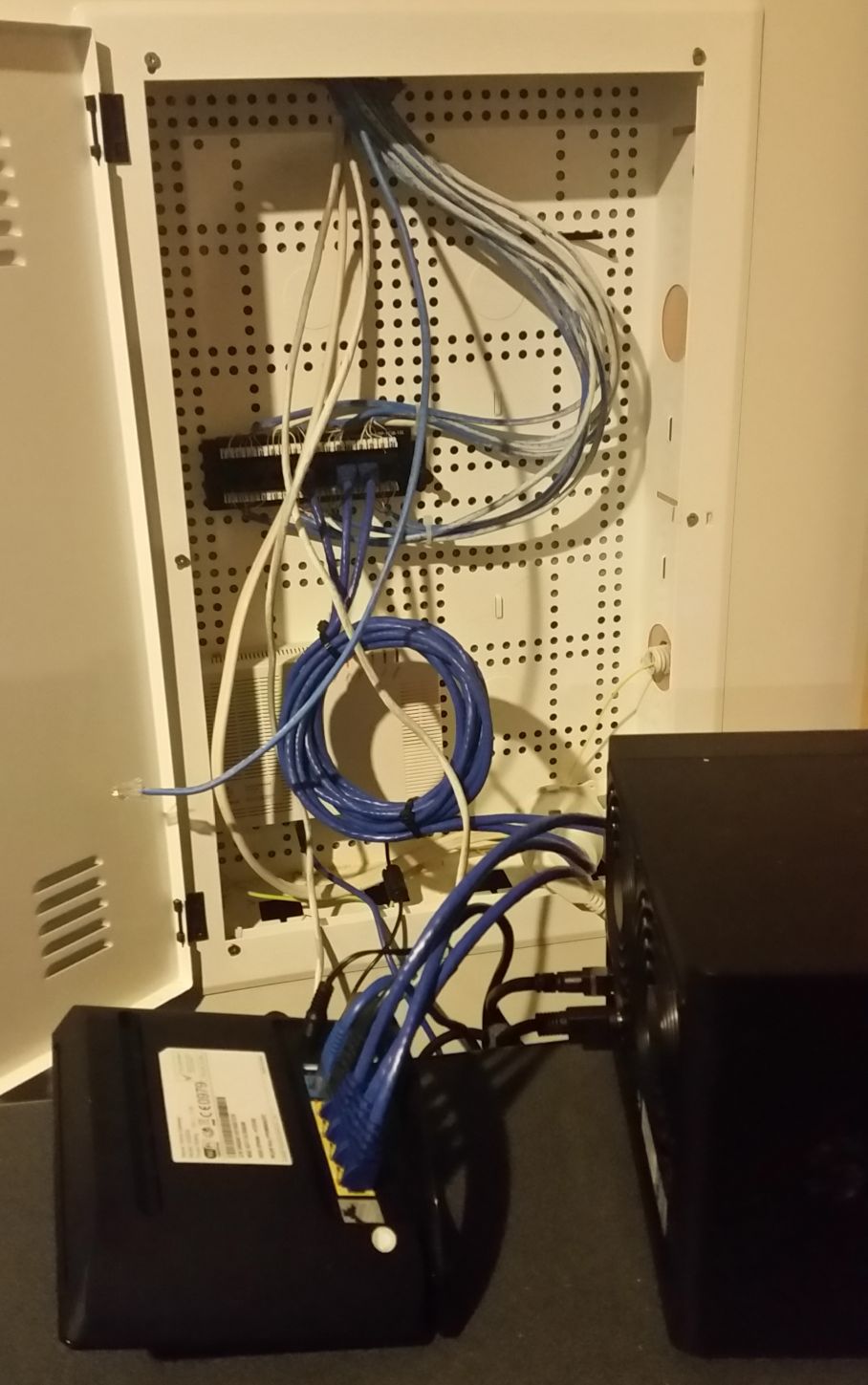
As you can see from the image I have a fibre ONT, a spark supplied modem 10mbps , an 8 port bar and a Synology NAS box.
This was a professional install and not what I expected at all as I only have 3 rooms (out of 9) with internet and 1 x nas drive connected. The sparky said I need a switch and I have purchased a 16 port TP Link 10/100 switch but unsure of how it fits into this setup.
Also how can i tidy this mess up ? I cant close the cabinet door with all the cables coming out of it and the modem, NAS and switch need to be mounted somehow to avoid getting knocked over as it is in the garage.
There is also a 9th ethernet cable dangling as the bar is only 8 port - will this just plug directly into the switch ?
Any guidance on what to do from here on in would be greatly appreciated








