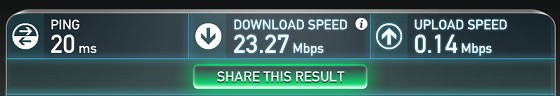I have already reinstalled and updated my wireless network driver, updated the firmware on the modem and have reset the modem. Not too sure what else there is to do.
The upload speed is fine when using ethernet, the problem is only when using wireless.