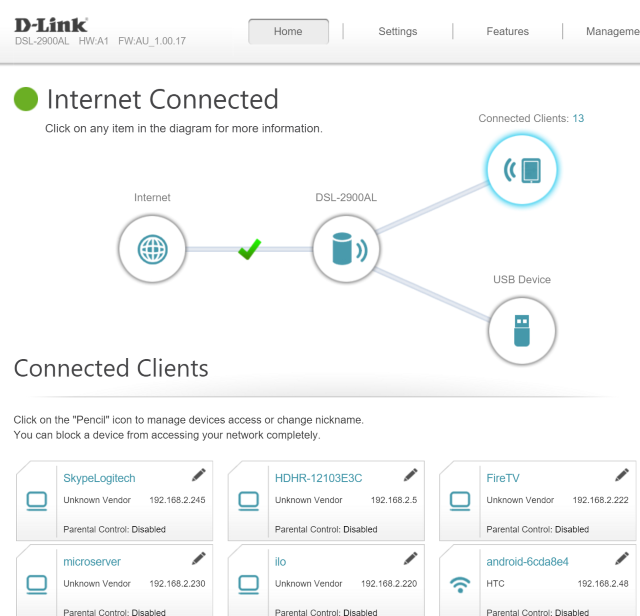Hello.
(I looked, but could not find an appropriate forum for "modems" in general)
In a few weeks / month, I want to buy a new modem.
I currently have Netgear DGND3700v2. Its wifi. we have several devices that can connect - main wfi pc, ipads & mobile phones..
Basically, i want a modem that has in-built logging. From google searches, I understand that some modems have firewalls built in.
I want to
:- know (log) which device is logged in / connected
:- how may kb/mb they are using per hour / day
:- possibly their "current" usage at the time.
:- have a history of the device
Will a modem with in-built firewall be able to log these ? (& download the log when the main PC is connected)
Can anyone recommend a good modem/firewall. (or other setup if a modem/firewall is not the right thing)
i do know of PB Tech (the company), has a good range of products.
 #
#