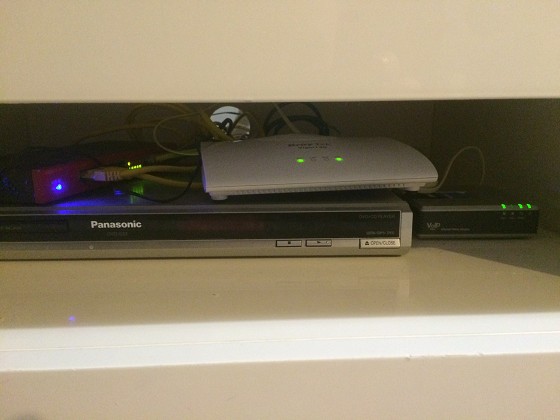On this picture you see:
- DrayTek ADSL modem (white box) - the only one I know that allows PPPoE Pass-through
- Cisco/Linksys voip box (silver)
- TP-Link wireless router with Gargoyle firmware installed
- The big black box is a linux server that I'm mostly using when I'm working with open source linux project. I'm a windows guy, and running c compiler in the VM is too slow so I put together a small dedicated box beefy enough for that
- What you can't see (the two wires in the bottom-left corner going under the door) is the telephone base (the wires are the power and the voip box connection)
In the very nearest future I'm getting also a couple of network wall sockets here because I need to have a wired connection to my PC and a wired connection to steamlink that I purchased recently. Steamlink does not work well with Wifi it requires a wired connection.
In more distant future I'm maybe getting a NAS, and if I do I will need another router, because I will run out of ports on the wireless one. I also might get wired connection to other rooms as well, with a patch panel in the storage space, but for now the wireless connection works fairly well (it's not a big house) for everything but steamlink.
Now, I'm not really happy with this mess of wires as of now, but when I'll get the two wired connections I mentioned above it will be even more wires. And if I get NAS/router/patch panel there will be even more.
So I would like to get some advice as to what people do to make it look nice and neat. I suspect that it is simply impossible to make it nice and neat, look at all these power supplies! I'll need to get more extensions (power sockets) if I add more hardware in there.
There is quite a lot of space in this storage space vertically and I'm not even using all horizontal space right now, so that should not be a problem. Do you have any concrete pointers (like what/where can I get) that can help me organise the cabling in this "network cabinet"?